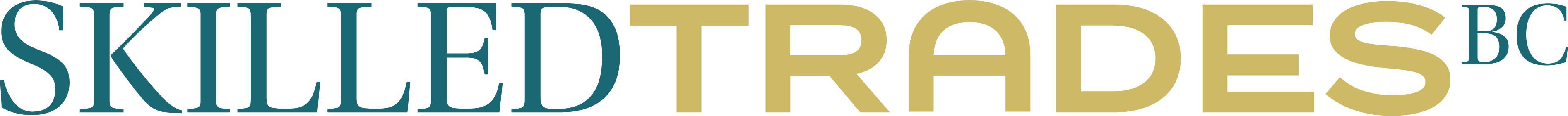This guide outlines the steps that an Apprentice or a Trade Qualifier can take to book an exam using the exam booking tool on the Portal. The following exams can be booked through the Portal’s Exam Booking section:
- Interprovincial Red Seal Exam
- Certificate of Qualification
Note: If you require an accommodation (exam writing support), you will need to submit an Exam request.
The Exam Booking tool will present you with a series of questions and guide you on the next steps based on your answers.
BOOK YOUR EXAM
STEP 1: To begin, navigate to the "Exam Booking" section and click on “Book an Exam”.
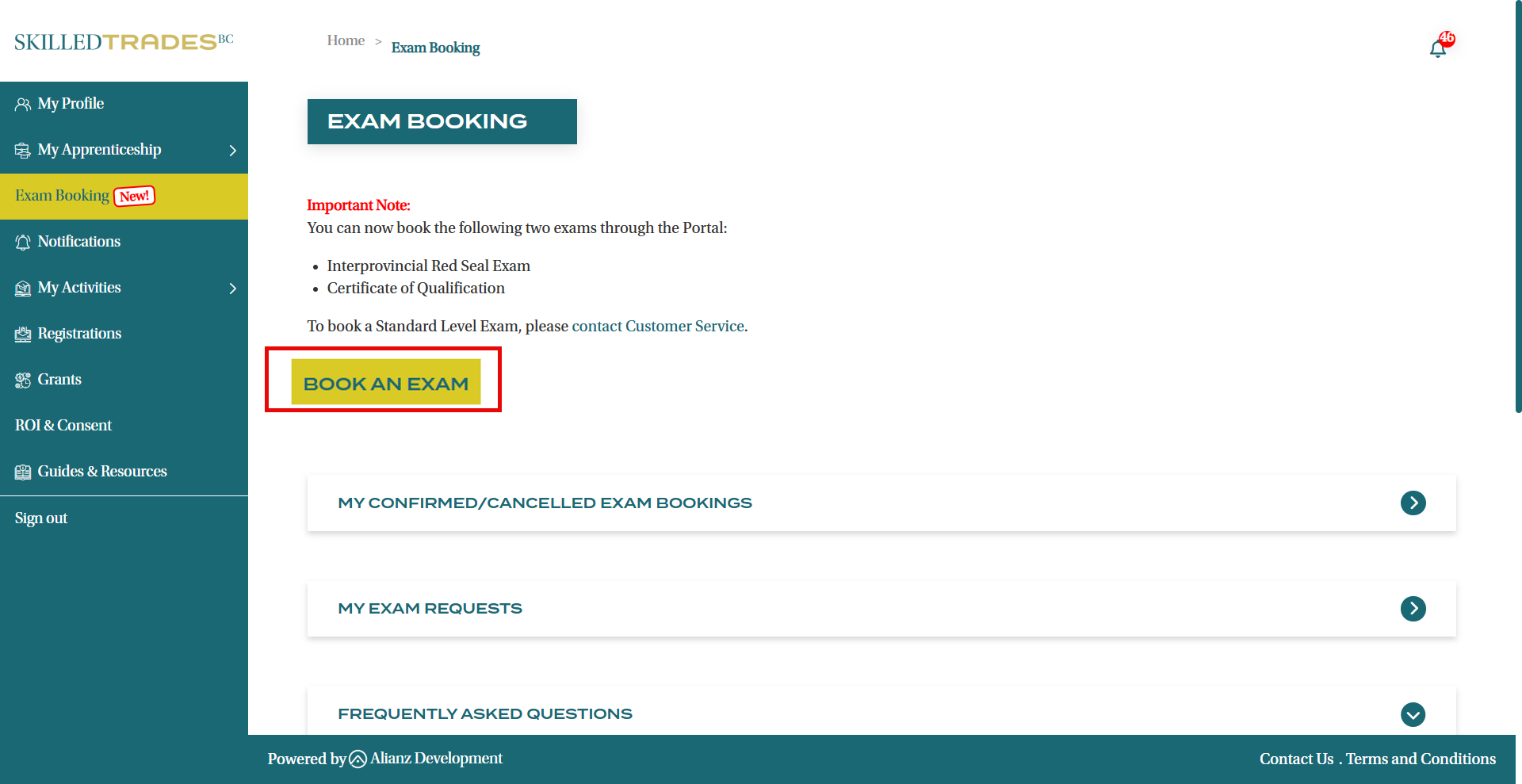
STEP 2: In the dropdown menu, select the program for which you would like to book an exam.
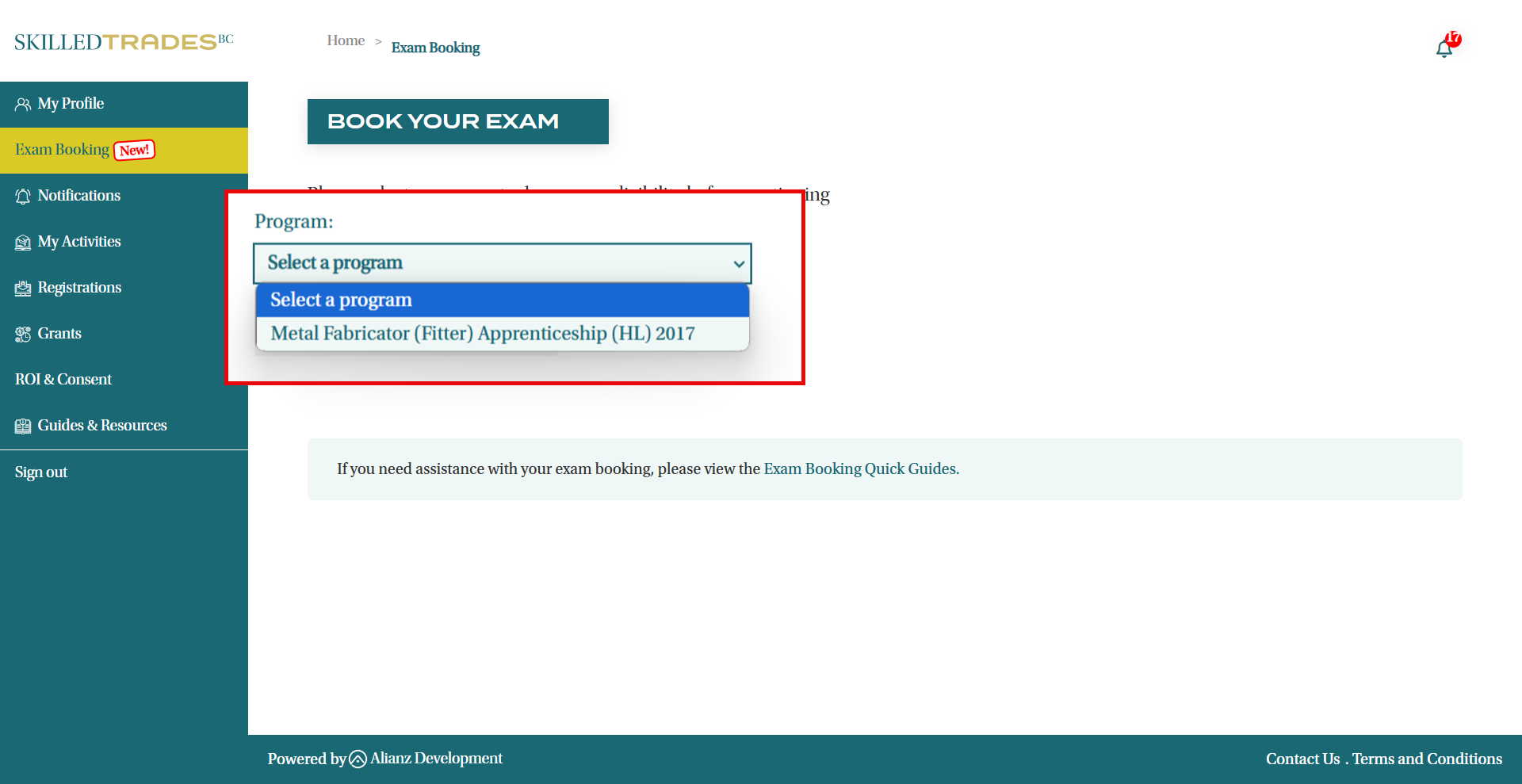
After selecting the program, you will see a message confirming your eligibility to take the exam.
If you are eligible and do not require an accommodation (exam writing support), click “Start Booking Exam”.
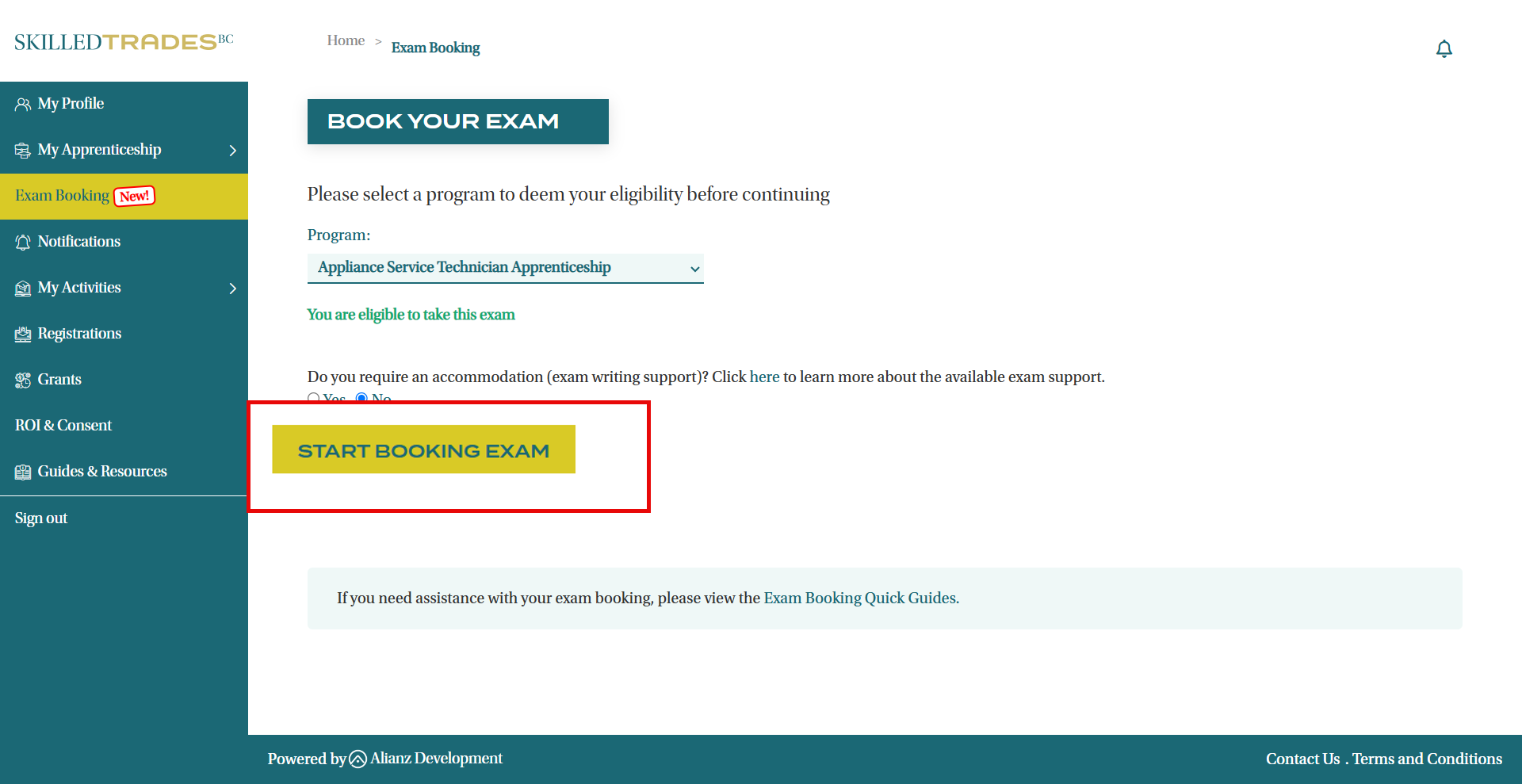
STEP 3: Select the location where you would like to book your exam.
Use the Search Location bar to find the nearest exam center based on your current location.
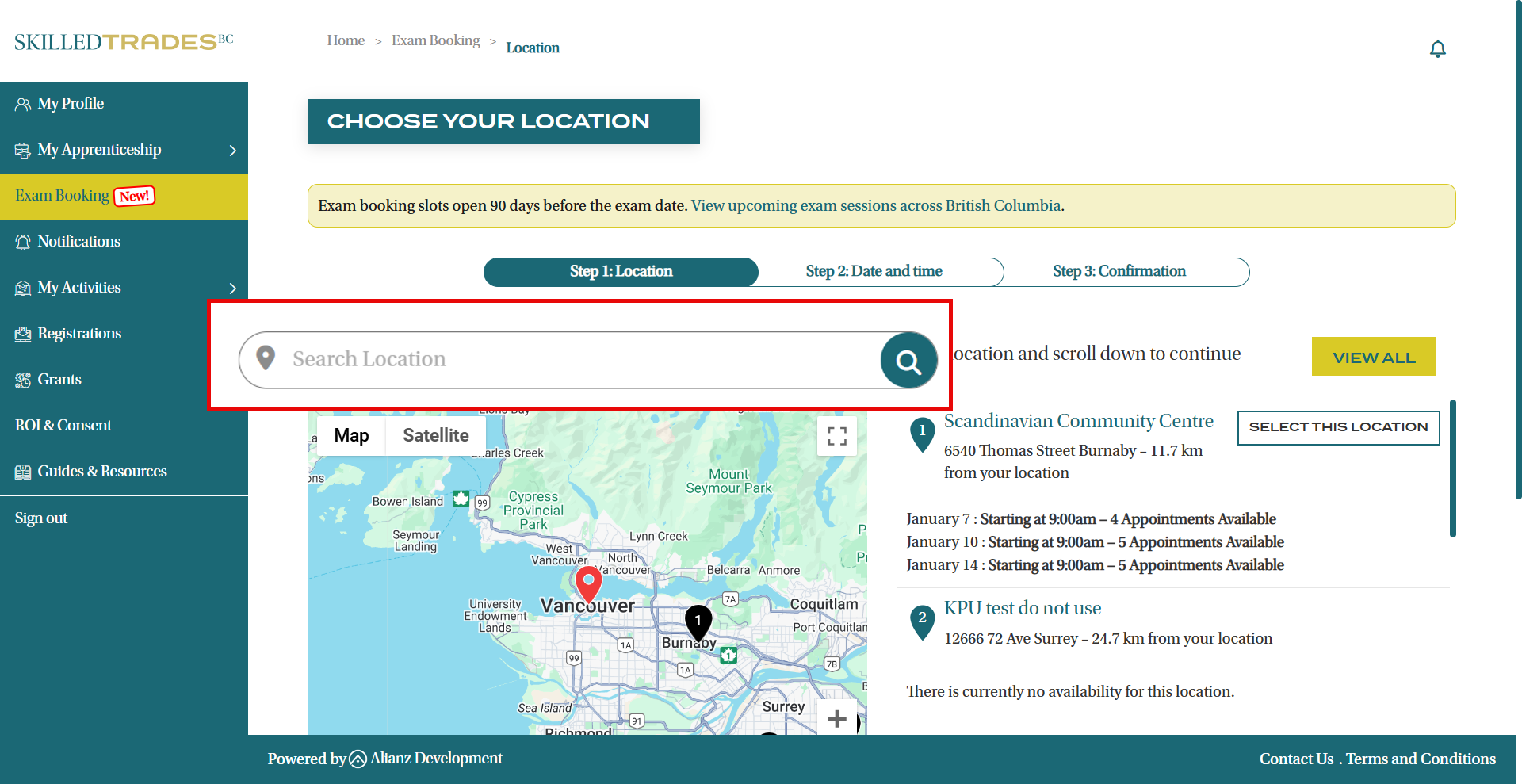
A list of all nearby exam locations along with available appointments will appear on the right of the map. Click “Select This Location” to confirm your choice, then click the “Continue” button.
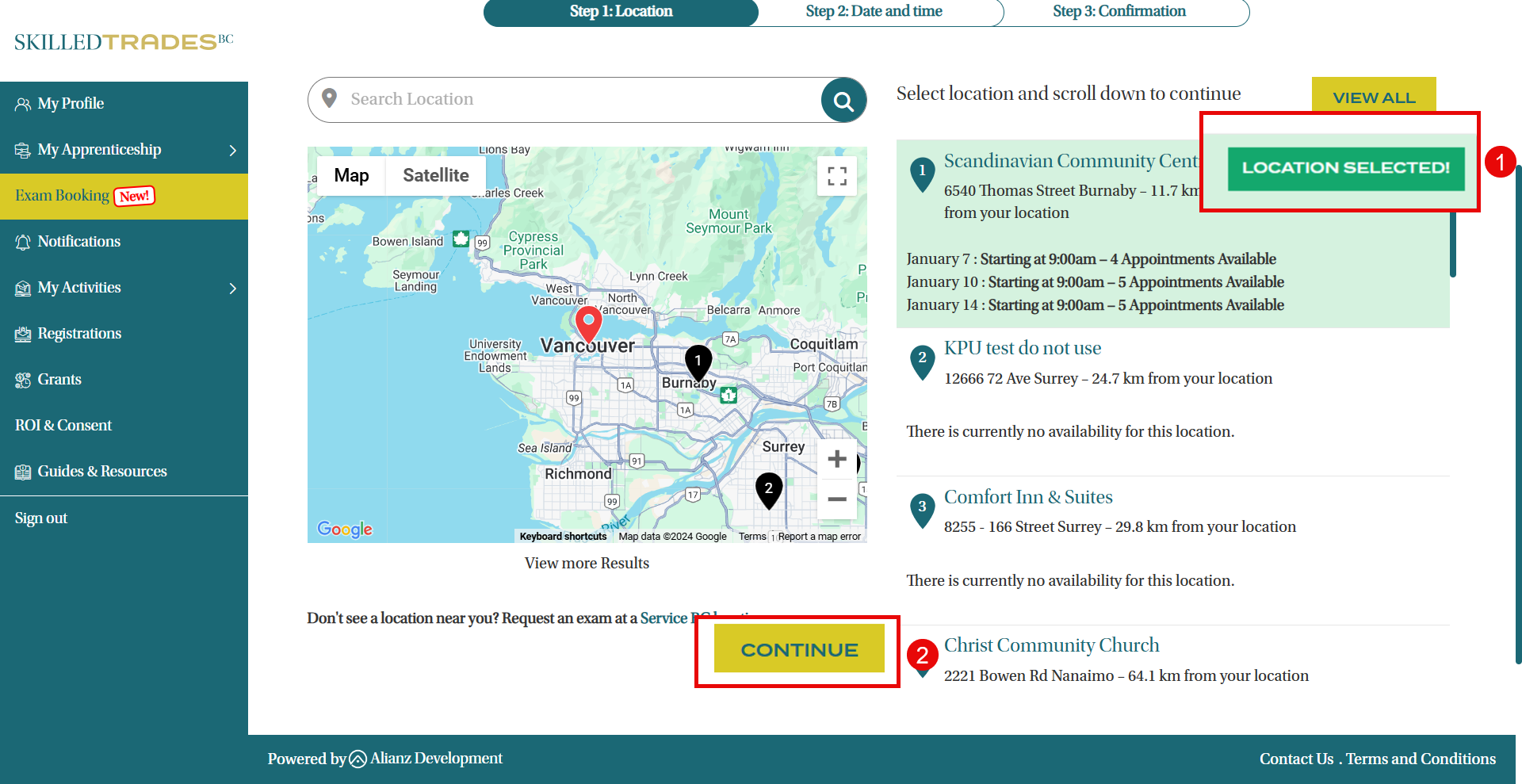
Exam booking slots open 90 days before the exam date. If your preferred slot is unavailable, view our Exam Schedule to find upcoming exam sessions across British Columbia . To increase the likelihood of securing your preferred time slot, log in to the portal and book an exam 90 days before your preferred time slot.
NOTE: If you prefer to book your exam at a Service BC location instead, see the next section for further instructions.
STEP 4: Select your preferred time and date in the calendar.
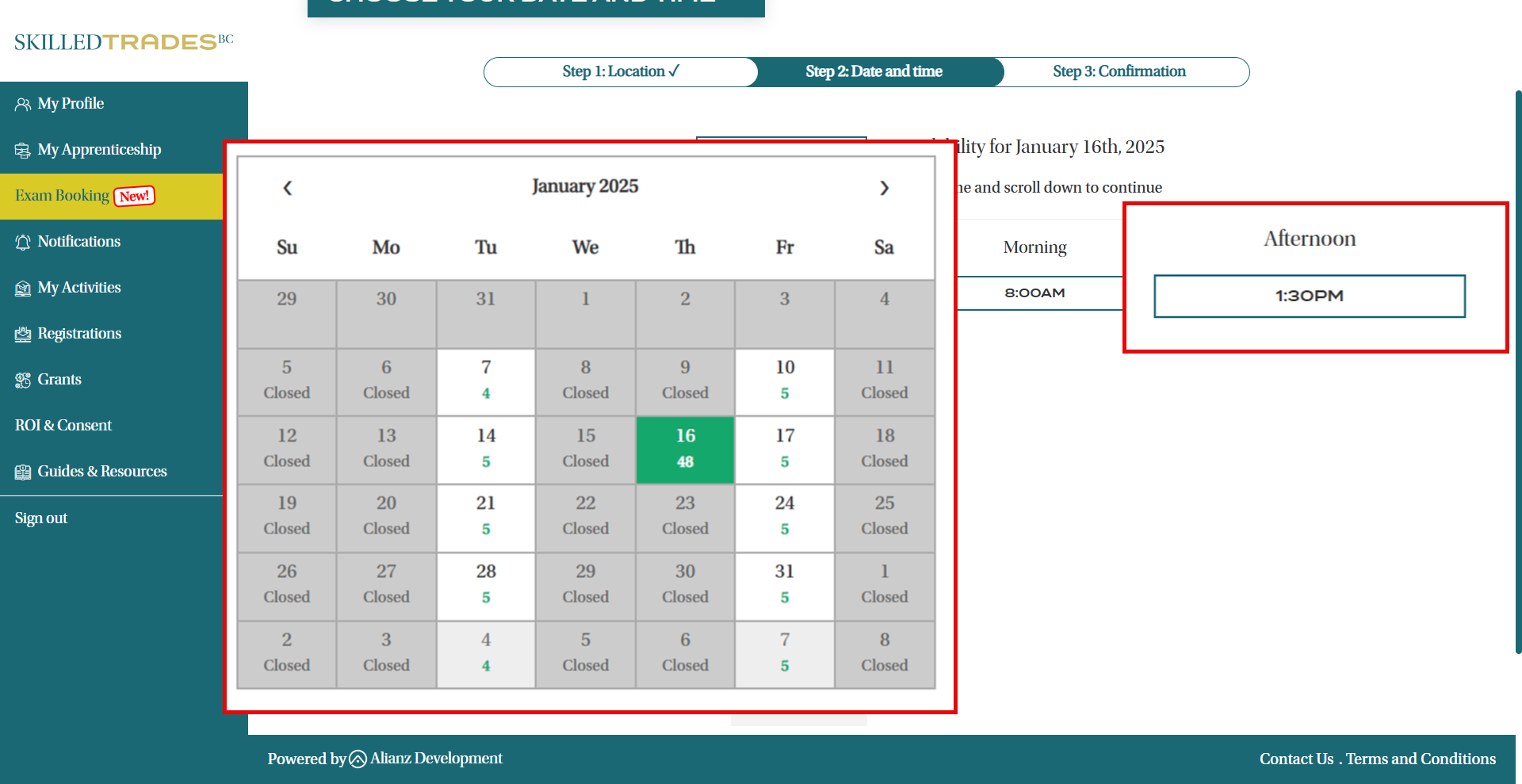
STEP 5: Review and confirm your booking details.

After completing your exam booking, you can find it on the Exam Booking section under the “My Confirmed Exam Bookings”.
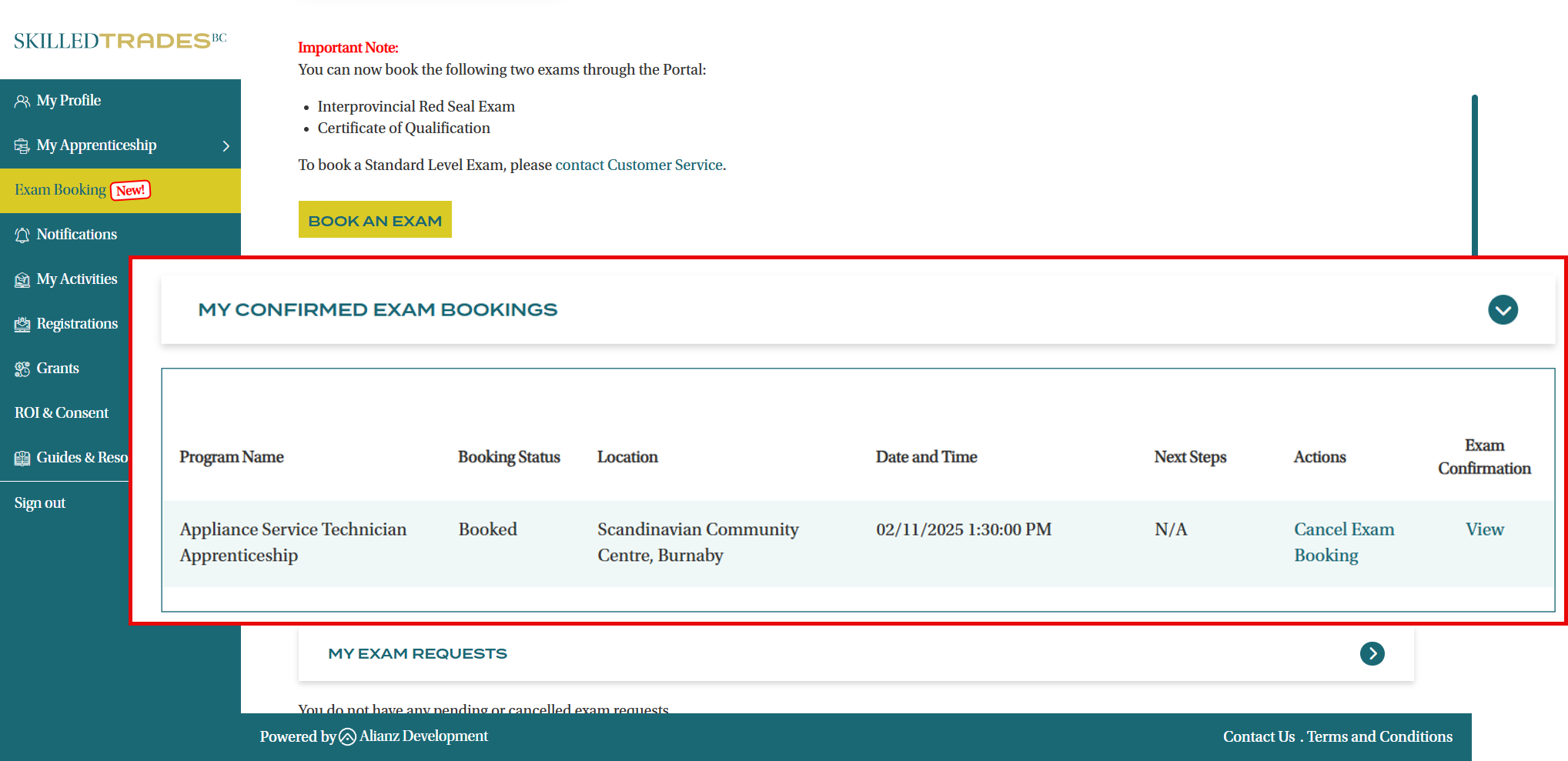
BOOKING AN EXAM AT A SERVICE BC LOCATION
Important: Booking exams at a Service BC location is a two-step process. First, select the date you would like your exam package to be received at the Service BC location. Once your exam package arrives at the Service BC office, you must contact them directly within 45 days to book your exam date.
STEP 1: After you have confirmed your exam eligibility and would like to select a Service BC location to write your exam, click on the “Service BC location” link located at the bottom of the page.
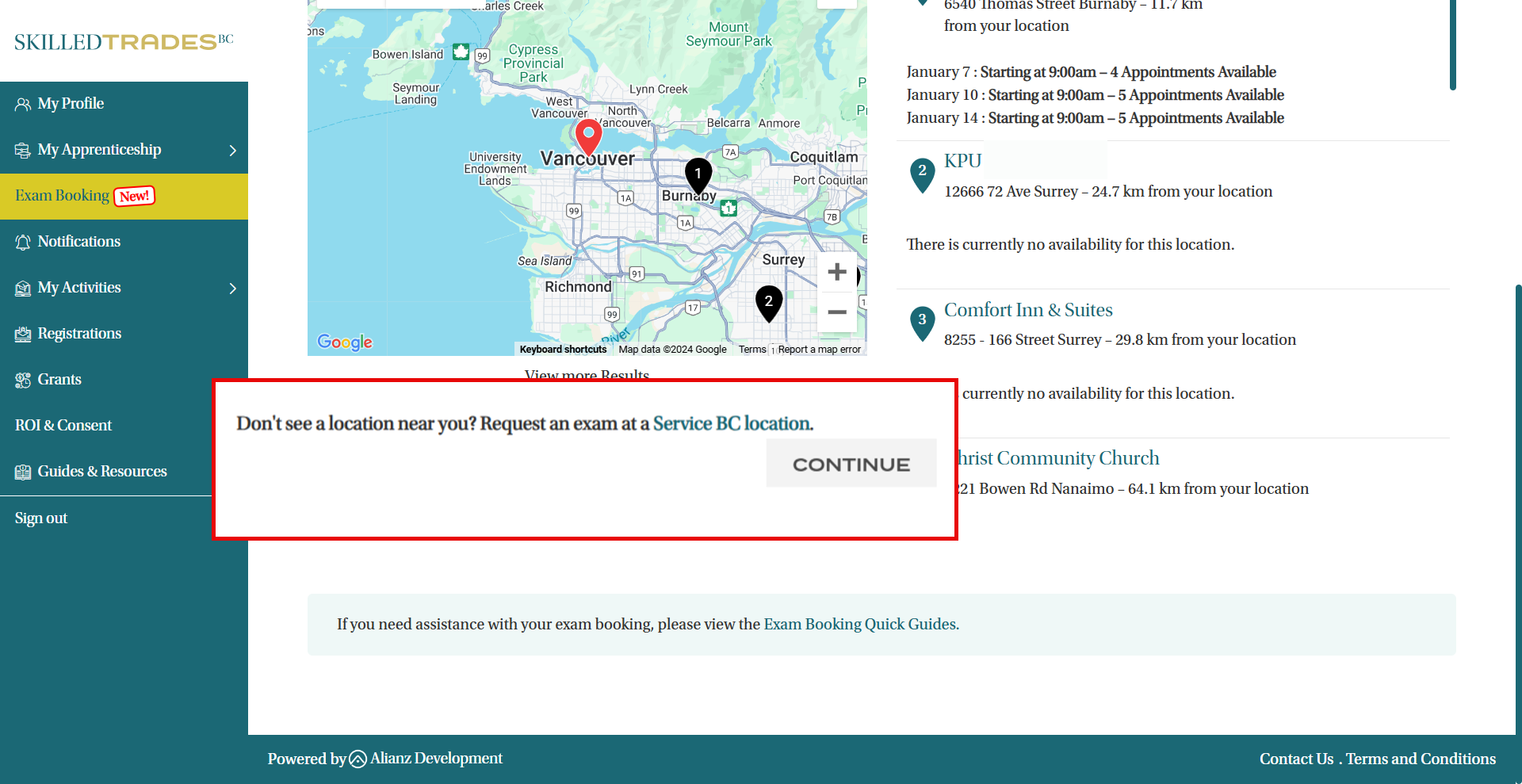
STEP 2: Select your preferred location by clicking “Select this Location”, then click the “Continue” button.
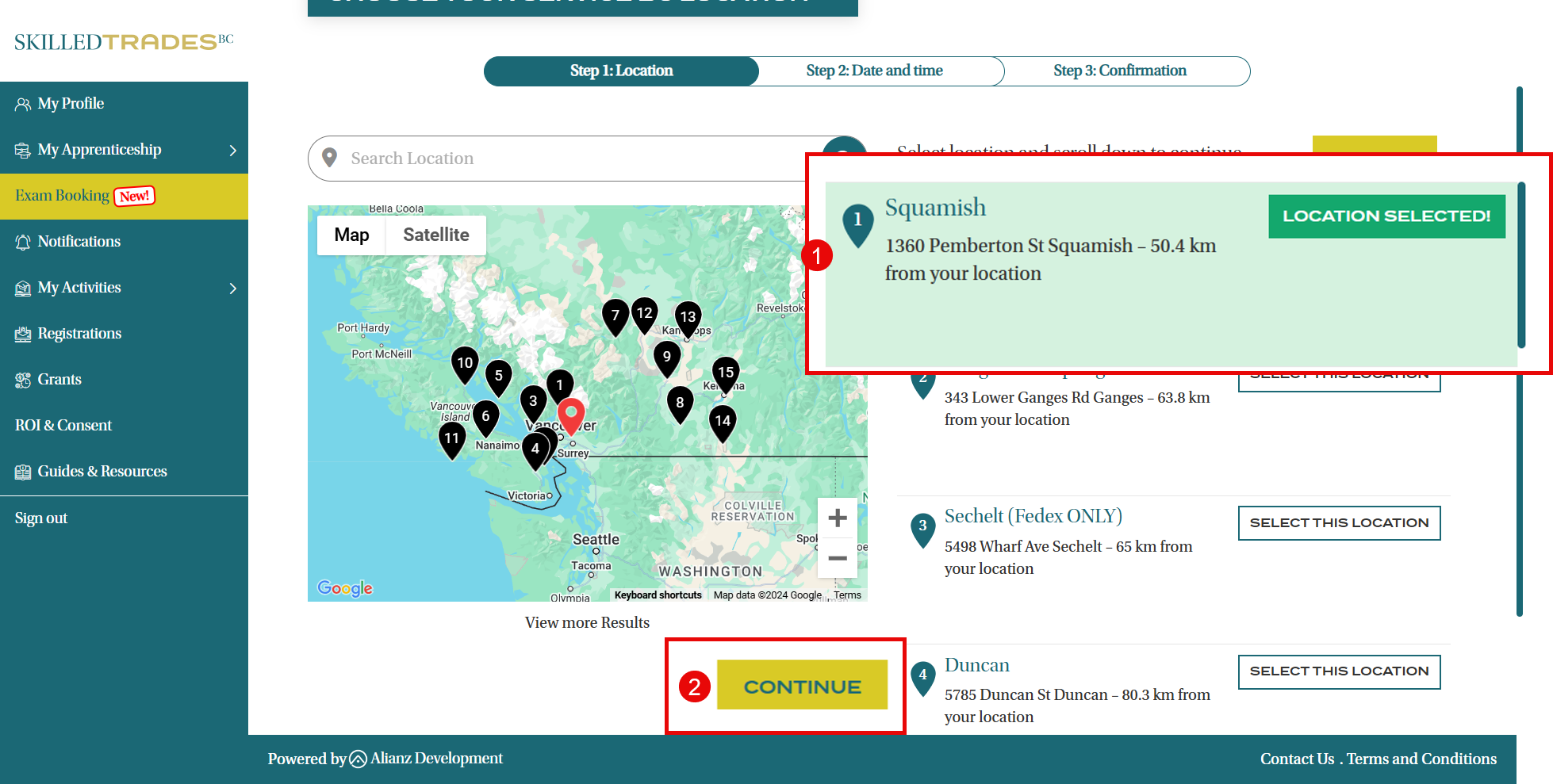
STEP 3: Select the date you would like your exam package to be received at the Service BC location. Once your exam package arrives at the Service BC office, you must contact them directly within 45 days to book your exam date.
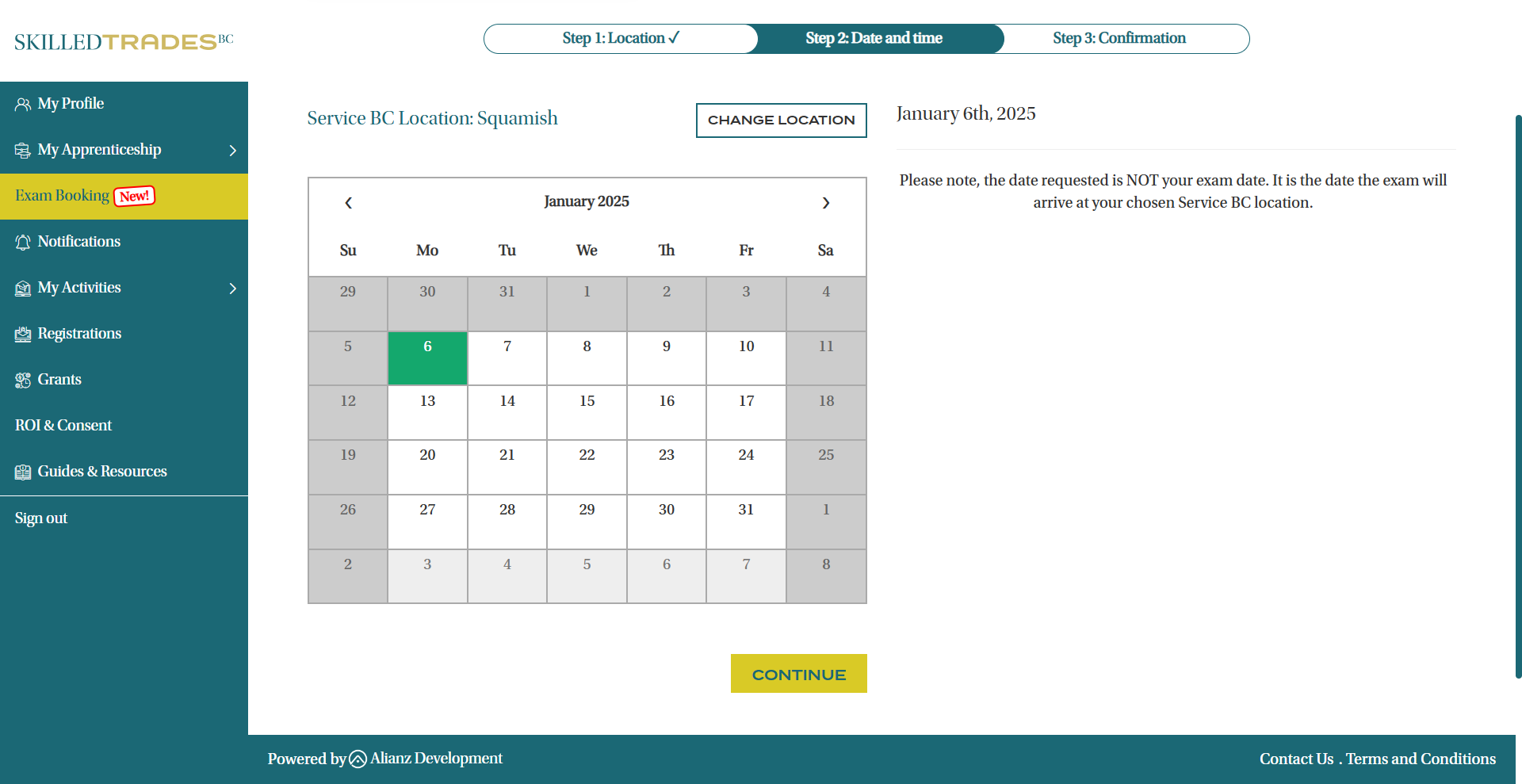
STEP 4: Review and confirm your booking details.
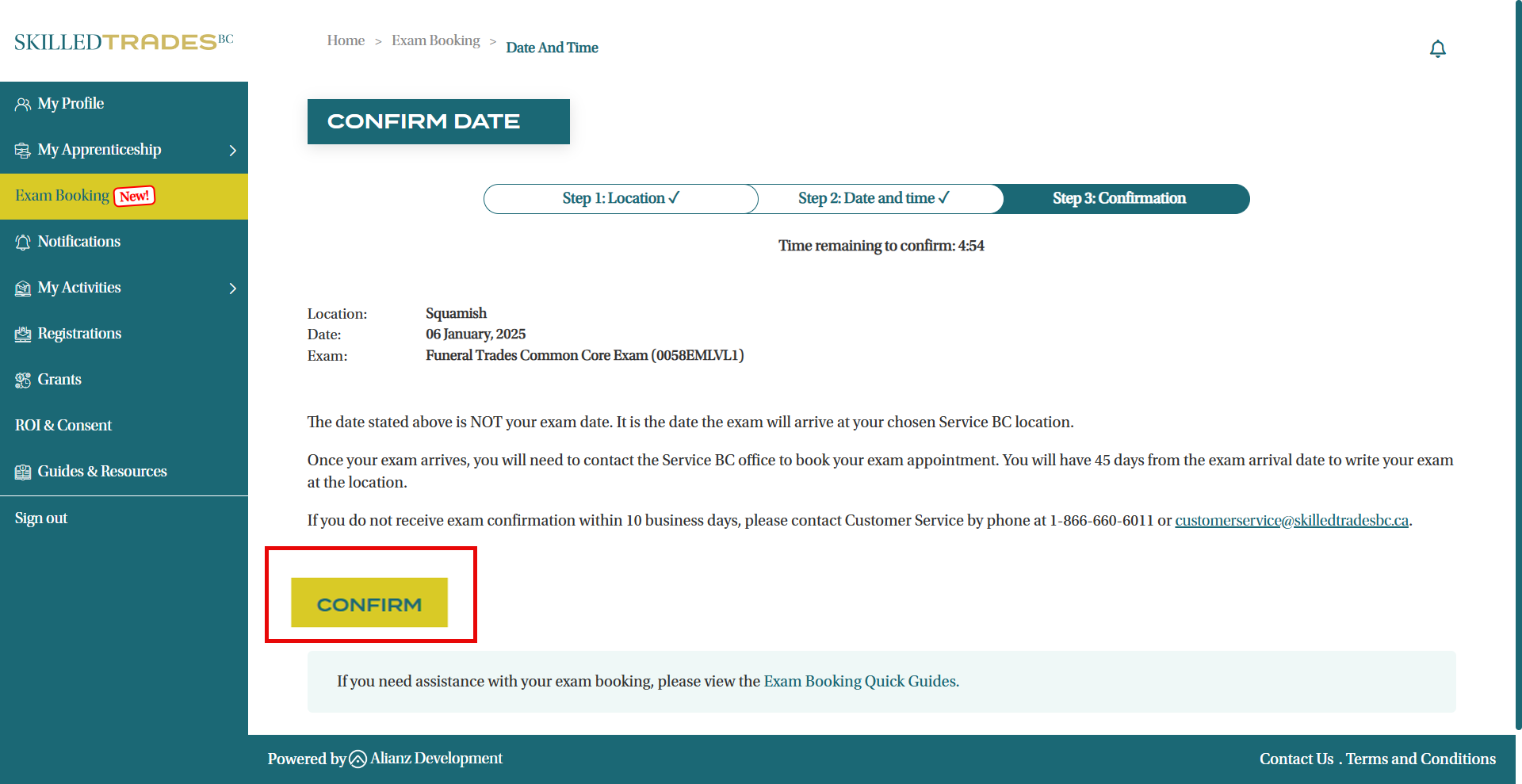
After completing your exam booking, you can find it on the Exam Booking section under “My Confirmed Exam Bookings”.
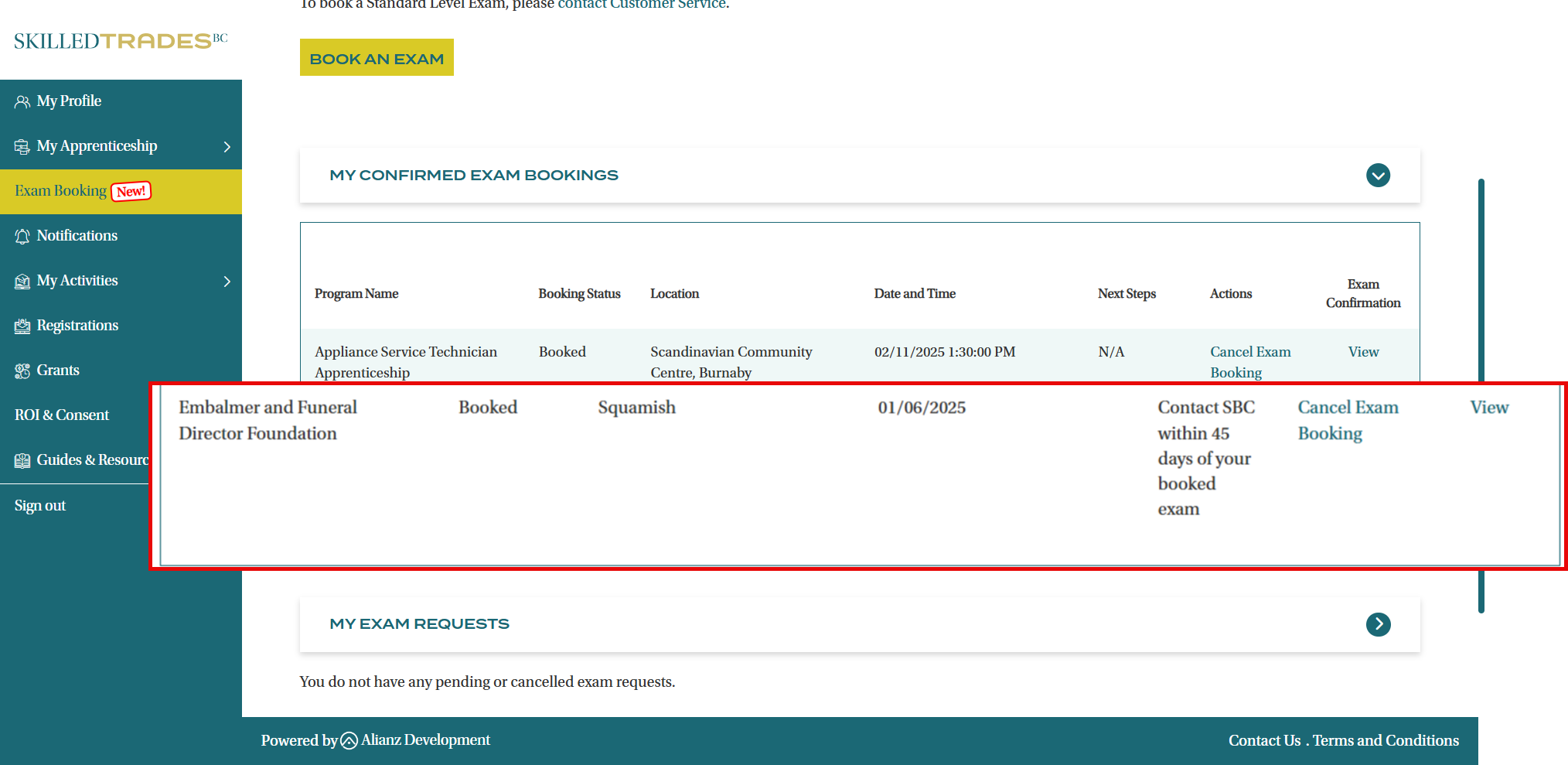
CREATE AN EXAM REQUEST
There are a few cases where an exam cannot be booked online directly, and an Exam Request will need to be made. These include:
- Additional information is required before you can book an exam.
- Approval from SkilledTradesBC Apprenticeship Advisor and a completed Proof of Upgrading form is required to appear for the exam.
- You require an accommodation (exam writing support).
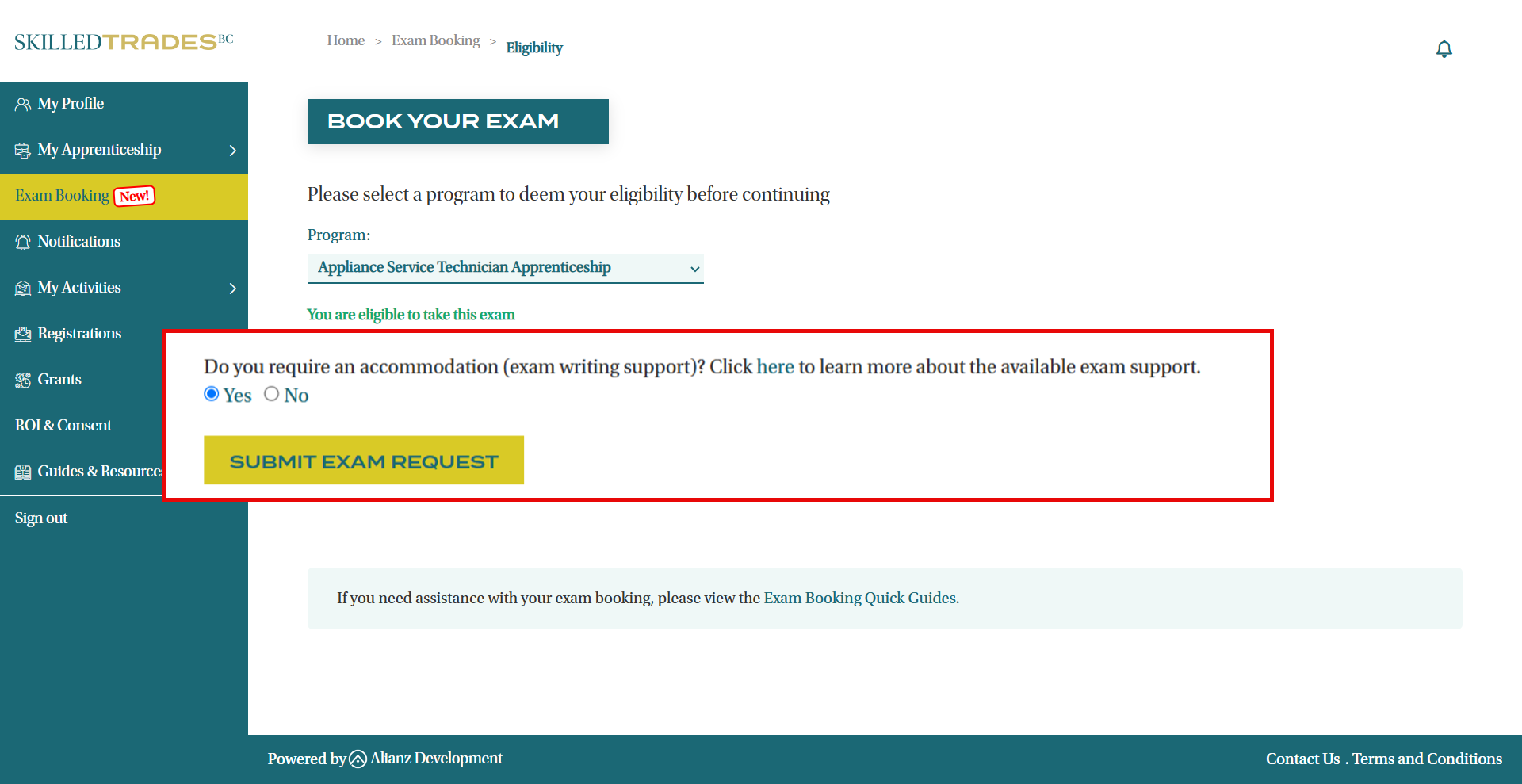
STEP 1: Complete all the fields on the Exam Request form.
The Program Name is pre-populated. If you wish to change the Program Name, click Previous and select a different Program. The exam booking tool will re-assess your eligibility for your selected program.
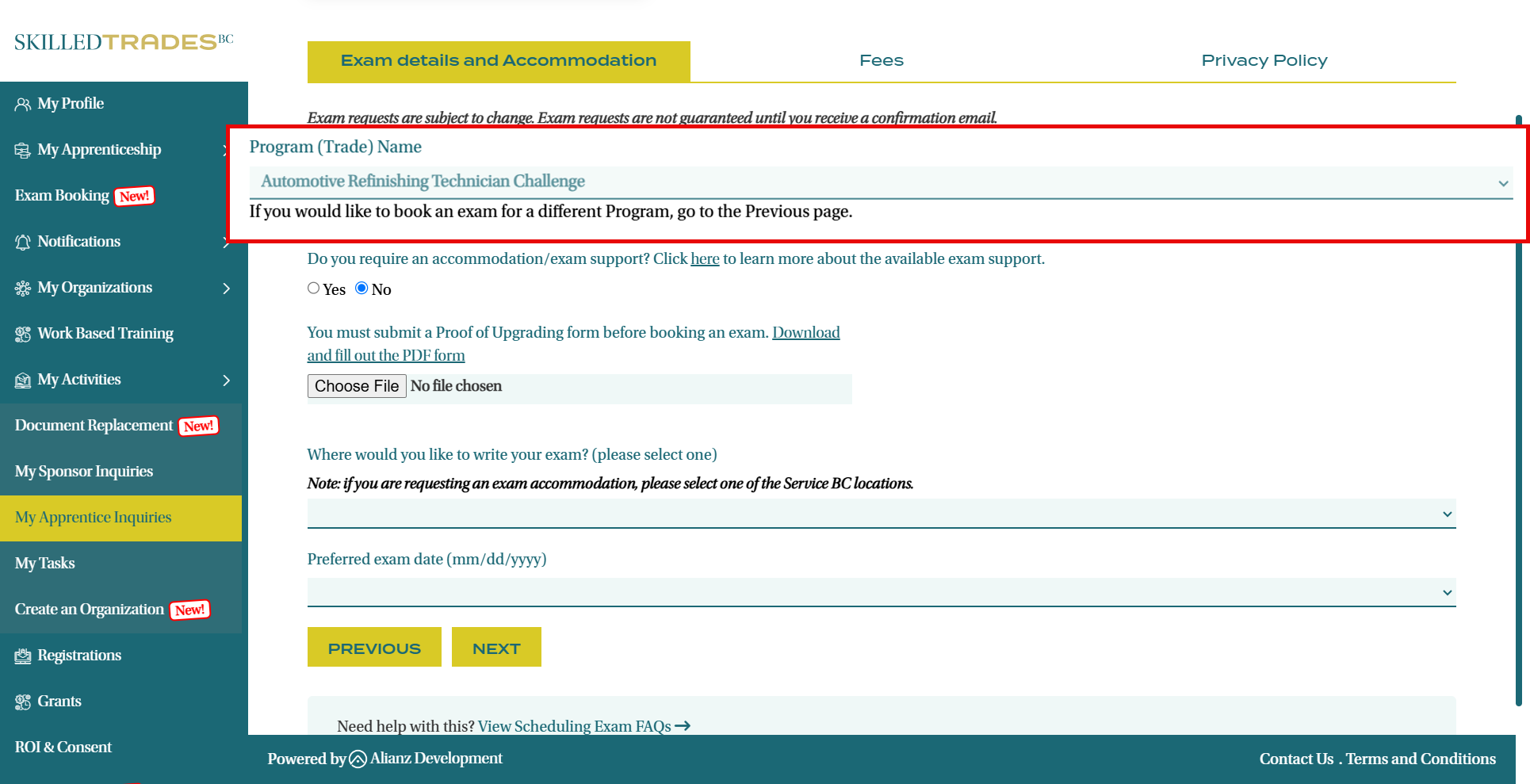
STEP 2: If you indicated on the previous page that you require accommodation (exam writing support), select the accommodation you require in the drop-down menu.
If you no longer require accommodations, return to the previous page and update your selection.

STEP 3: Select your preferred exam location and date.
Once you have completed all the fields, click Next.
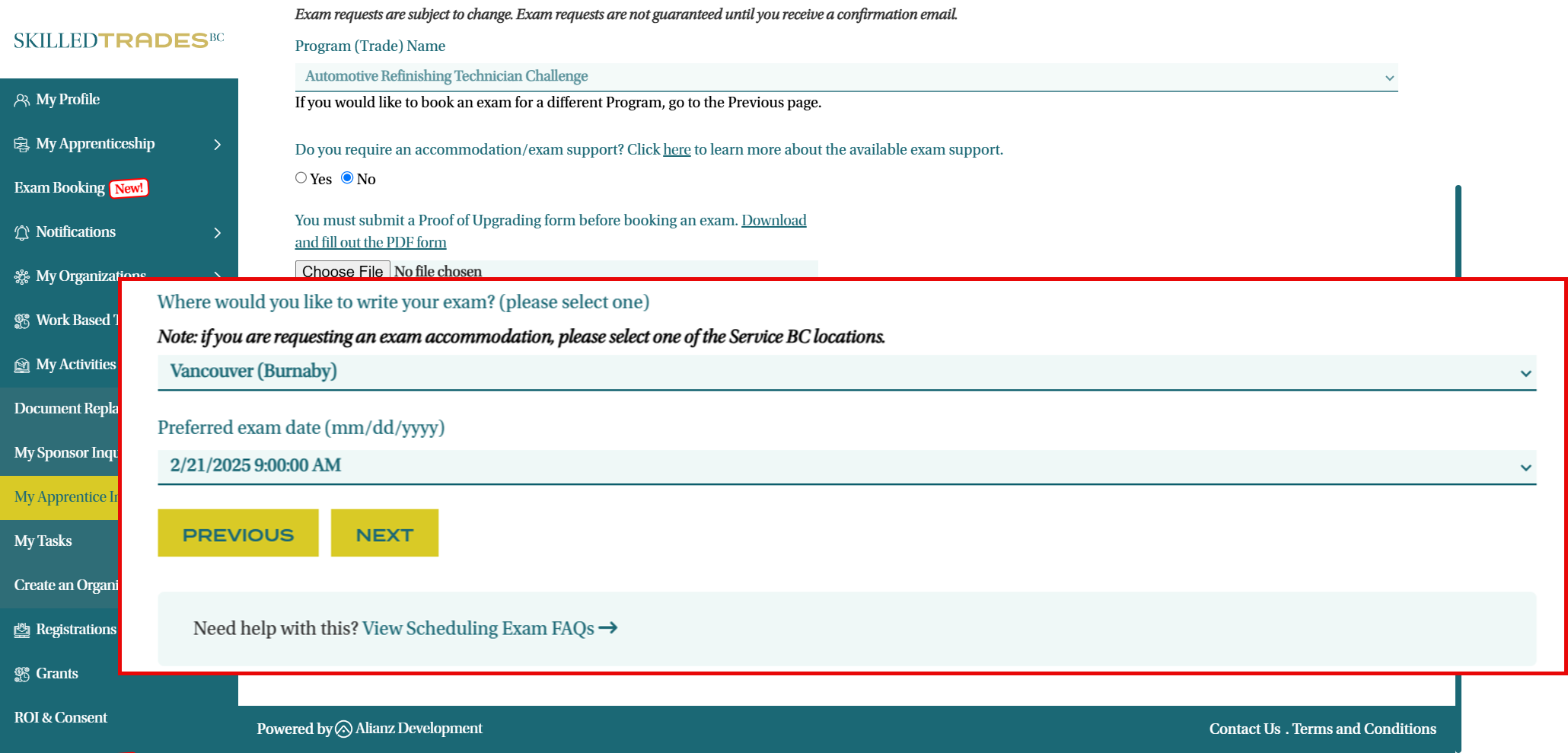
STEP 4: If a fee is required, complete the payment and provide your details.
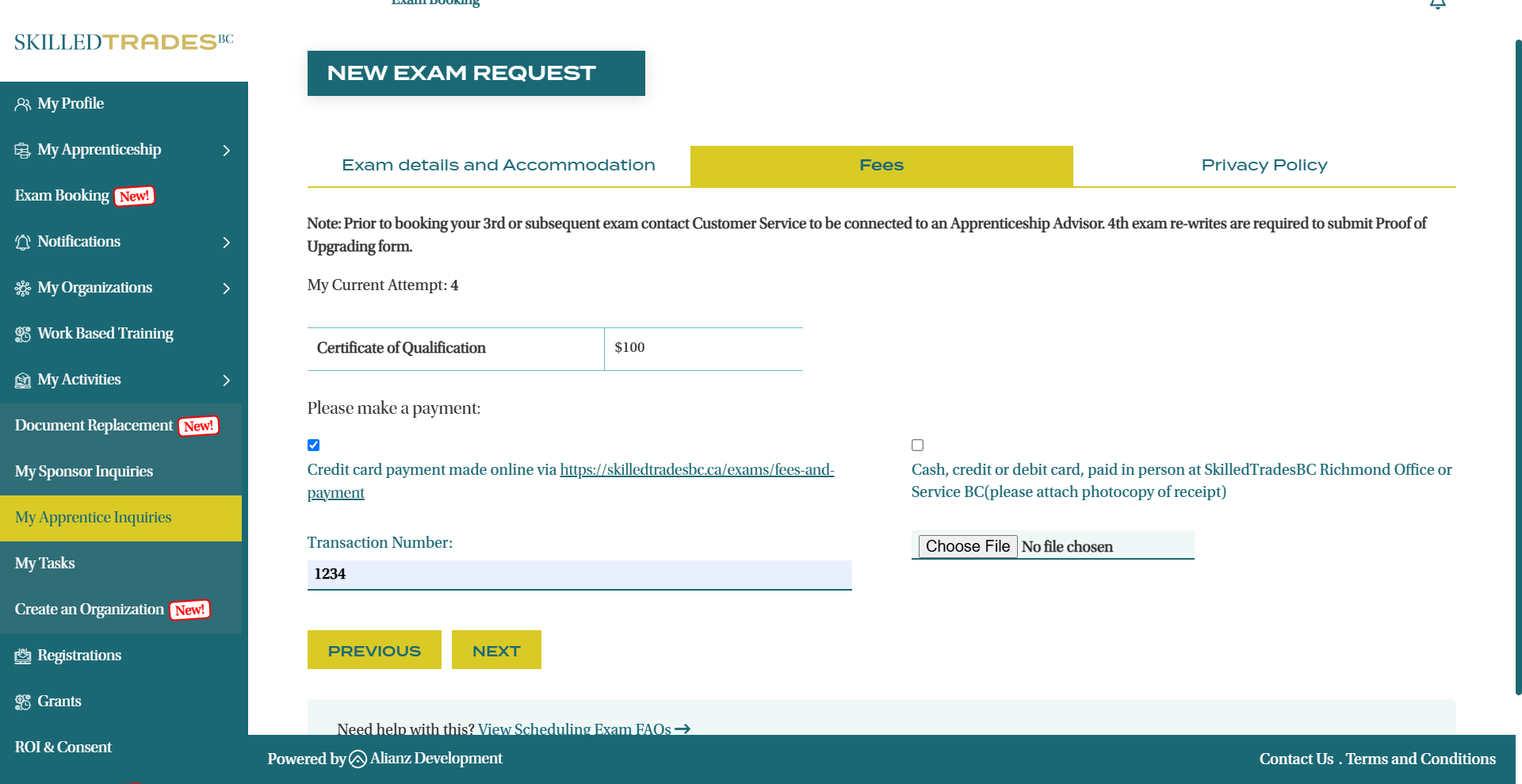
STEP 5: Complete the attestation and submit your Exam Request.
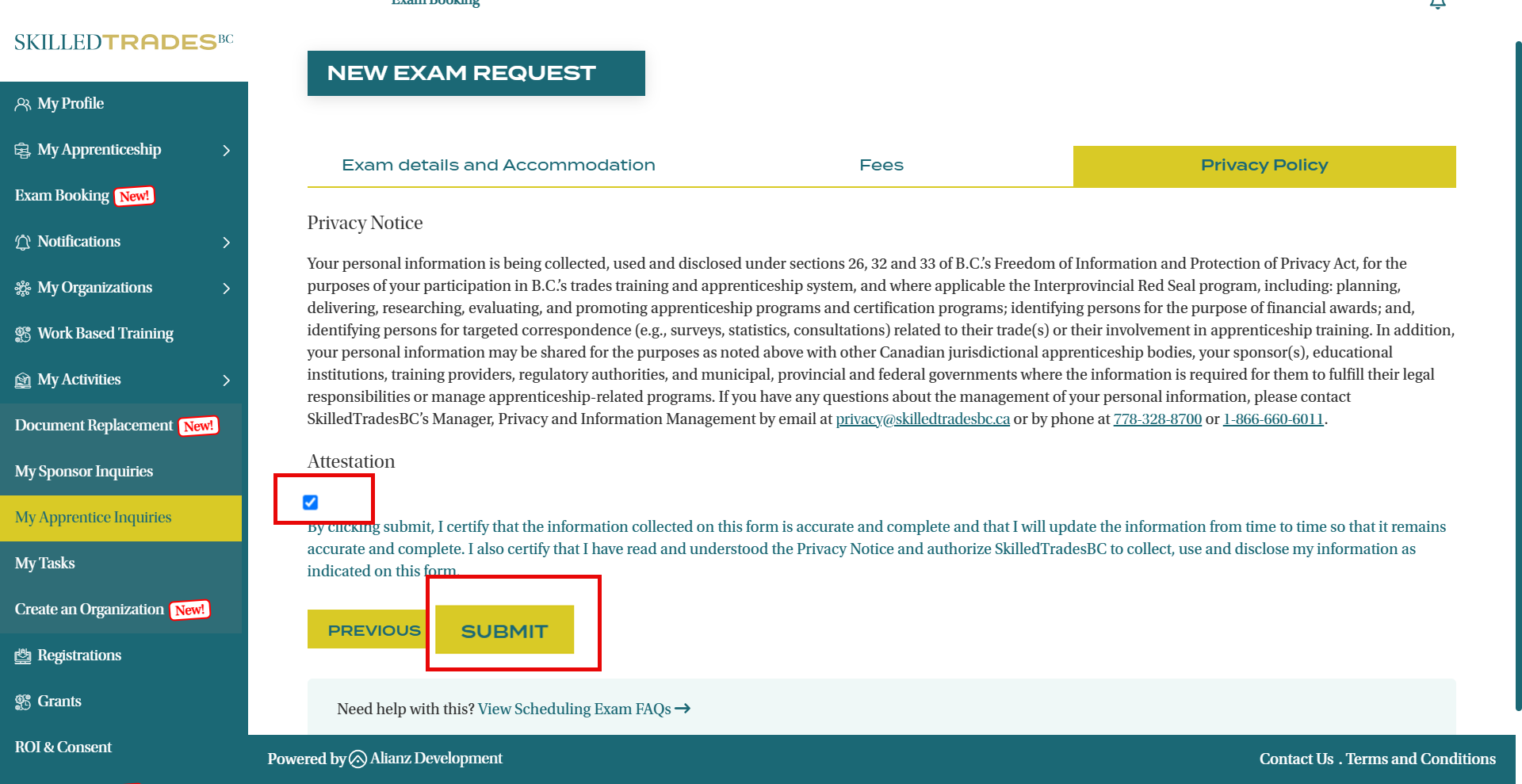
To view your request, go to the Exam Booking section, under “My Exam Requests”.
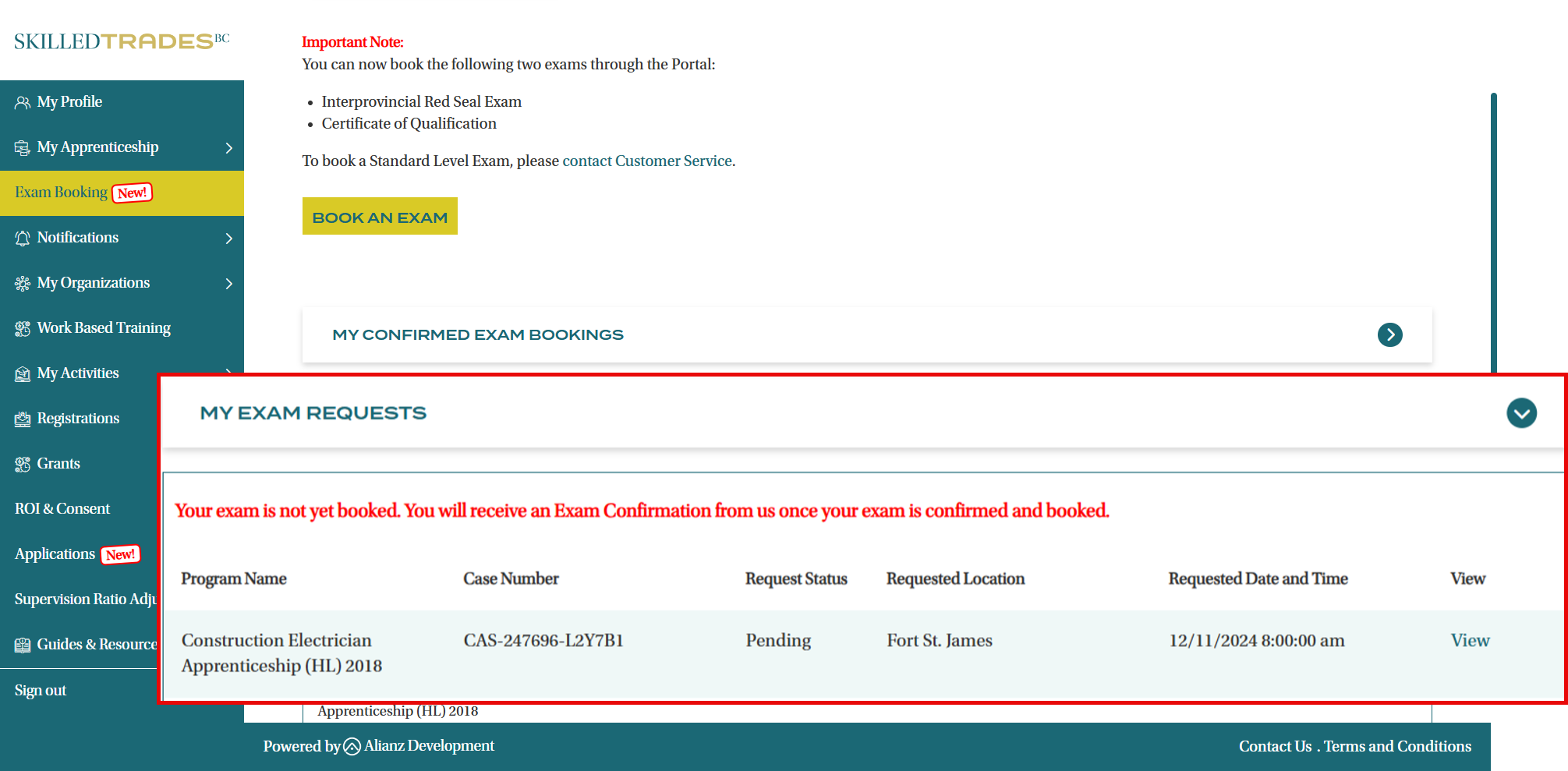
EXAM REQUEST SUBMISSION AND CONFIRMATION
Once your Exam Request has been submitted, it will be reviewed by SkilledTradesBC. If additional information is required to process your request, we will contact you.
After your exam is successfully booked, you will receive an email confirmation.
Important Note:
You must receive an Exam Confirmation email to confirm your booking. If you do not receive this email within 10 days of your Exam Booking request, please contact Customer Service for assistance.