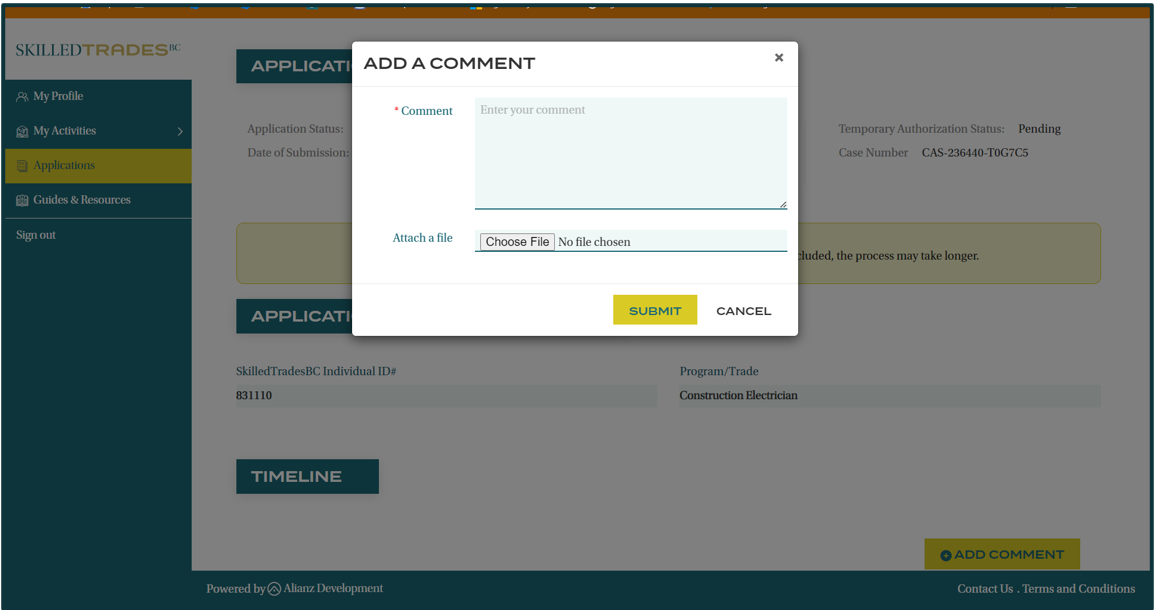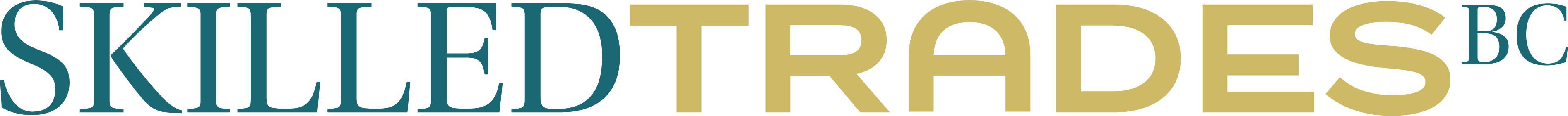STEP 1: On the Portal Registration page, select “I want to become certified/I want to be a Trade Qualifier/I want to be an Uncertified Experienced Worker” and then tap on Proceed.
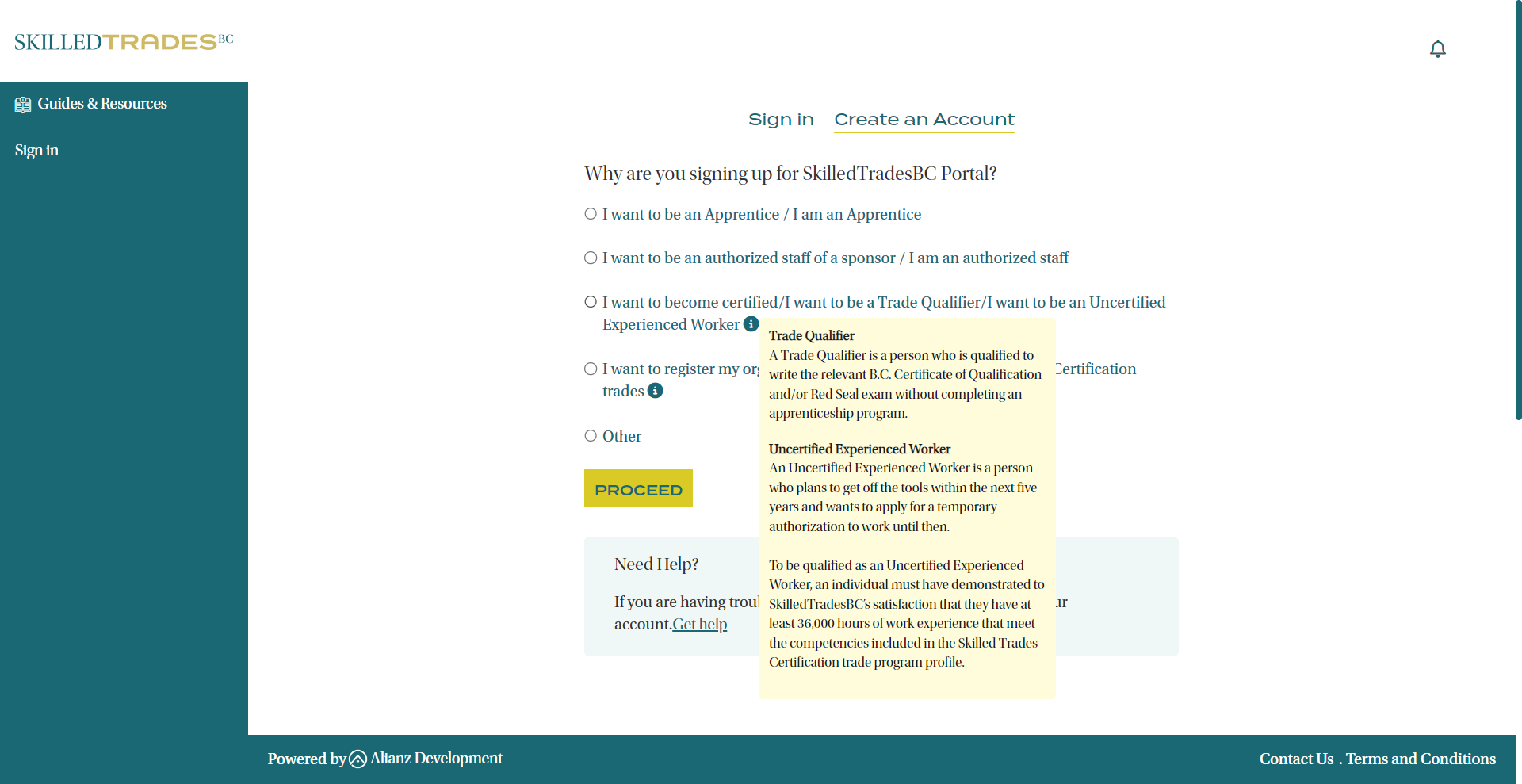
STEP 2: A form will appear, where you will be required to fill in all the required fields. Once you have completed this, click on the Register button to continue.
STEP 3: You will be redirected to a page containing Terms and Conditions. Read through the terms, check “I agree to these terms and conditions” and click on the I agree button.
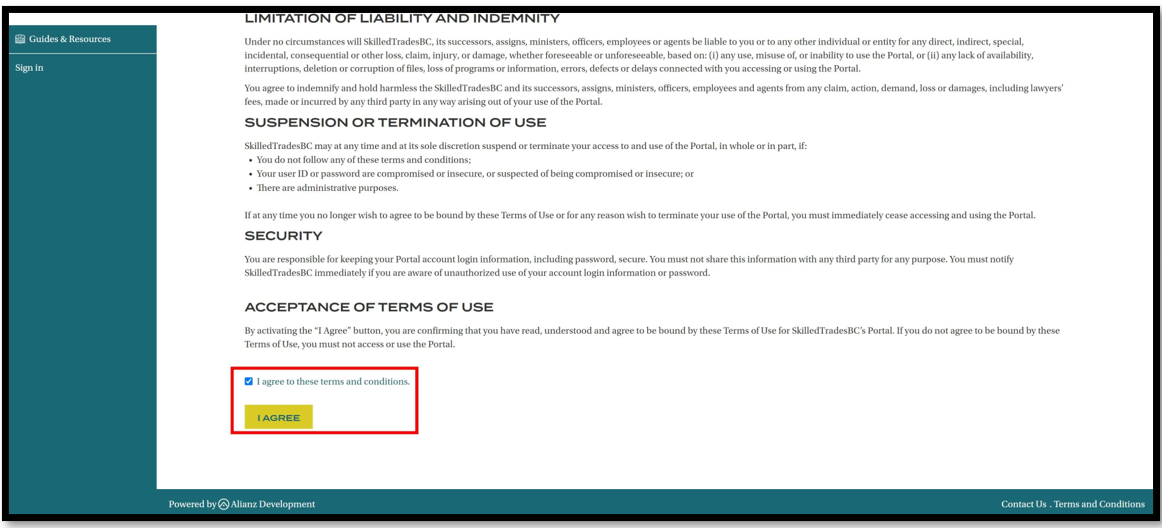
STEP 4: Once your profile is created, you will receive a confirmation email with an activation link. Clicking this link will validate your account and bring you back to the Portal. Your account is ready to be used.

STEP 5: Click on the Application heading on the left-hand menu to proceed with your Uncertified Experienced Worker application.
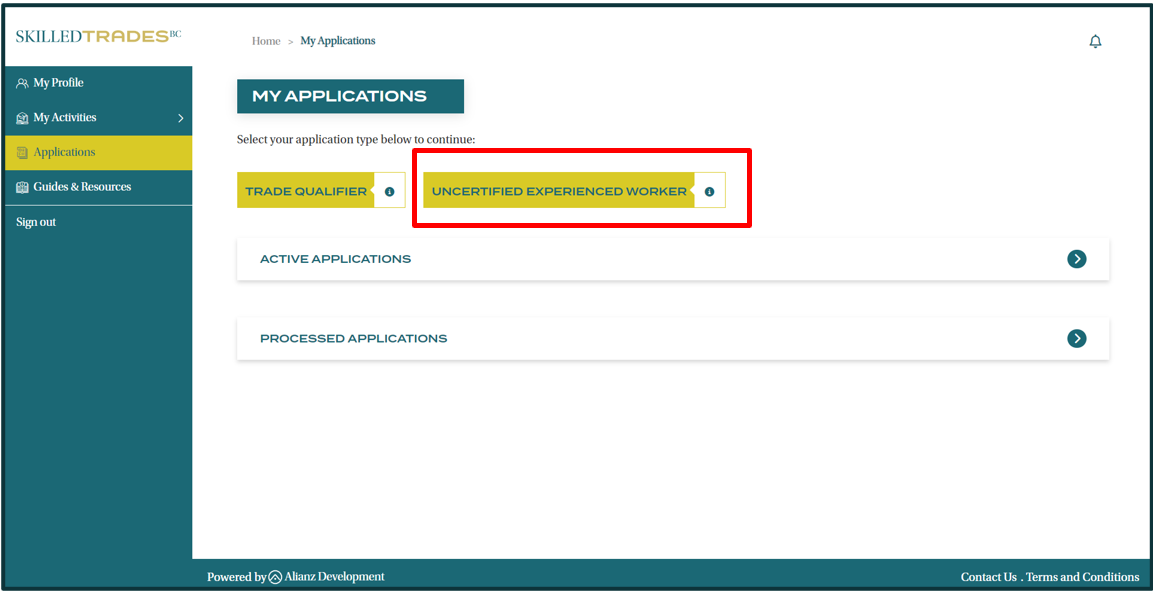
STEP 6: Click on the Uncertified Experienced Worker button to start your application. Read the notice regarding important information and eligibility verification and then click on the Next button.

STEP 7: On the Uncertified Experienced Worker Eligibility Verification page, confirm that you have at least 36,000 hours of work experience in the same Skilled Trades Certification trade that you are applying for.
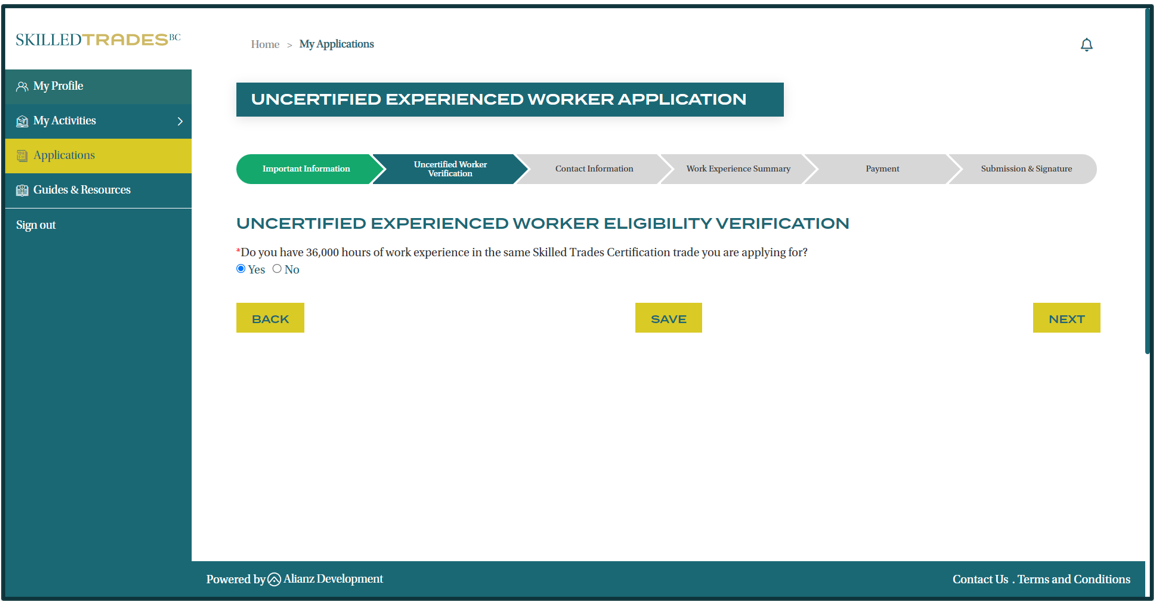
Note: If you do not have the required minimum 36000 hours of work experience, you will not be able to proceed with the Uncertified Experienced Worker application.
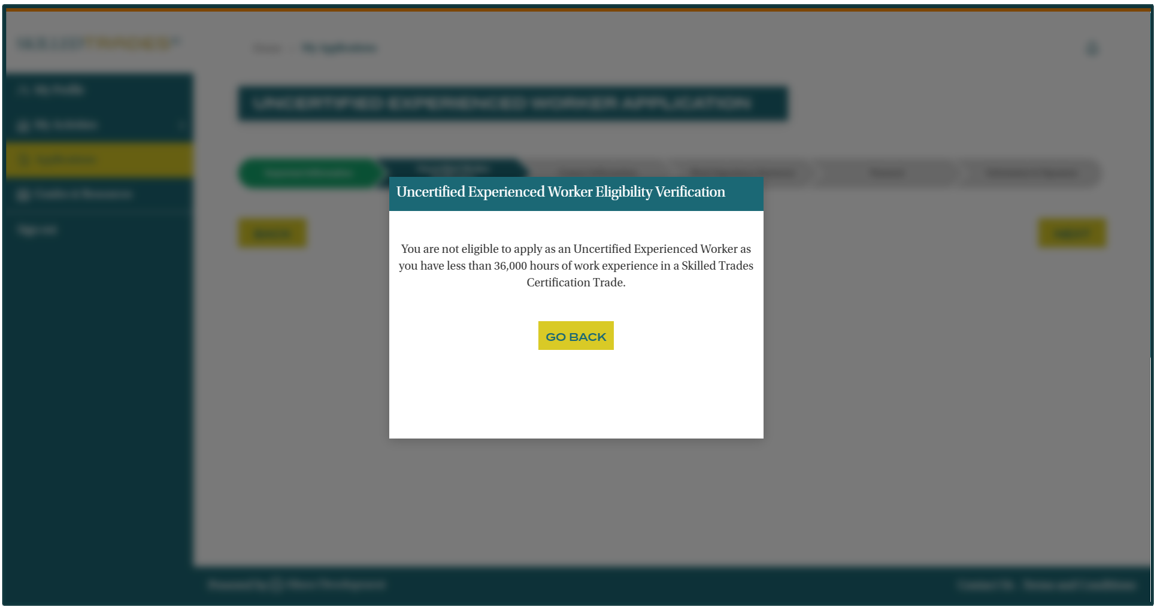
STEP 8: On the Contact Information page, confirm that your personal information is correct. If any of it is incorrect, navigate to the My Profile page on the Portal to edit the information or contact Customer Service.
Select the Trade that you are applying for and click on the Next button.
Please note that only one application per trade can be in progress at a time. Before starting a new application, ensure you have completed and submitted a payment for your current application.

STEP 9: Add your previous and current work experience.
Click “+ Create” to add your work experience.
Note: Military Applicants wishing to qualify in the Construction Electrician trade are required to summarize their work history and submit Employers and/ or Statutory Declaration of work experience form(s). Other Military Applicants who want to challenge specific trades that have a correlated Canadian Military Trade are not required to complete this page if they have submitted the required documents earlier.
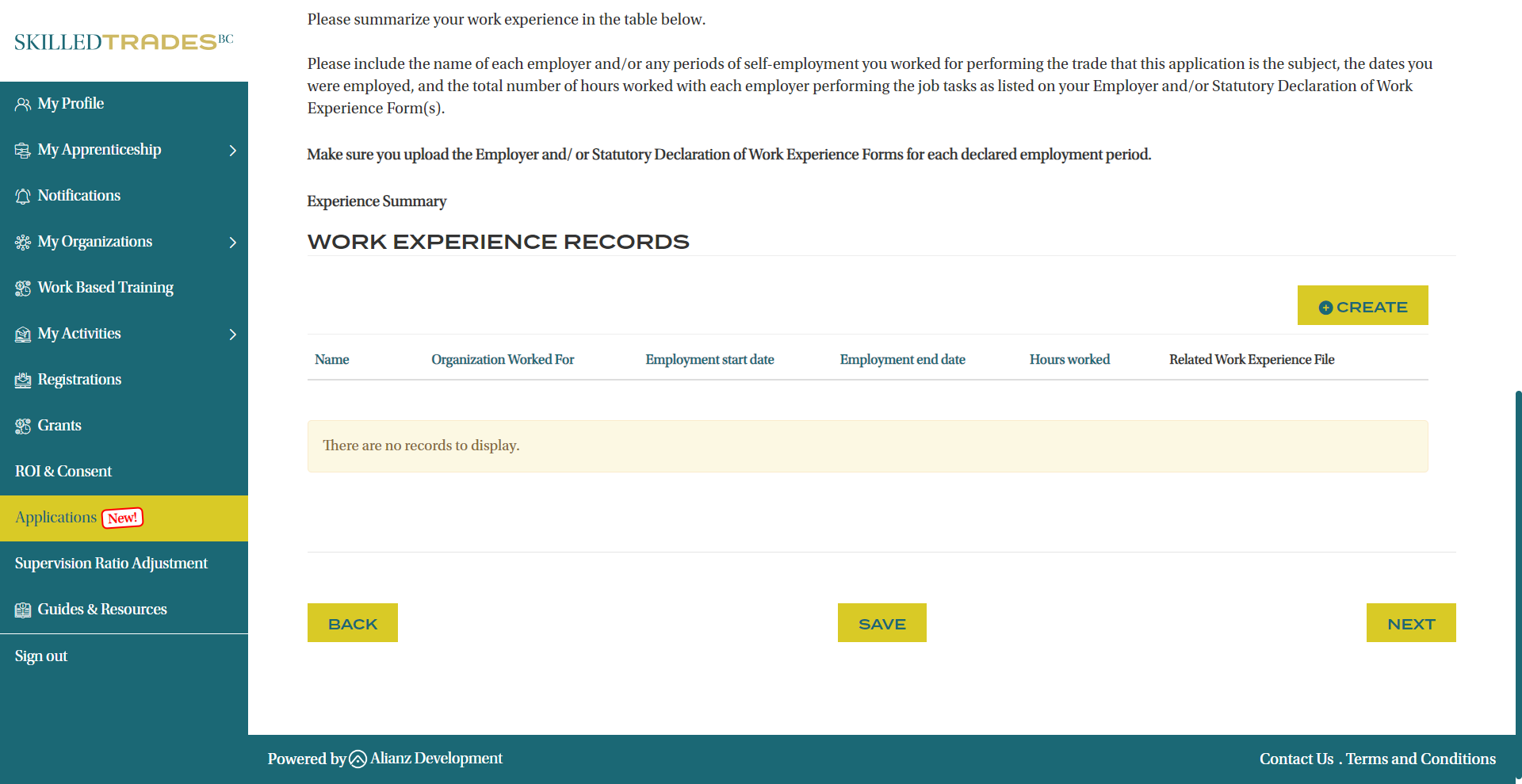
Enter the following details regarding your experience:
- Organization Name
- Hours Worked
- Employment Start and End Date
- Employer declaration or Statutory declaration of work experience (if self-employed) forms associated with the work experience.
Click Submit.
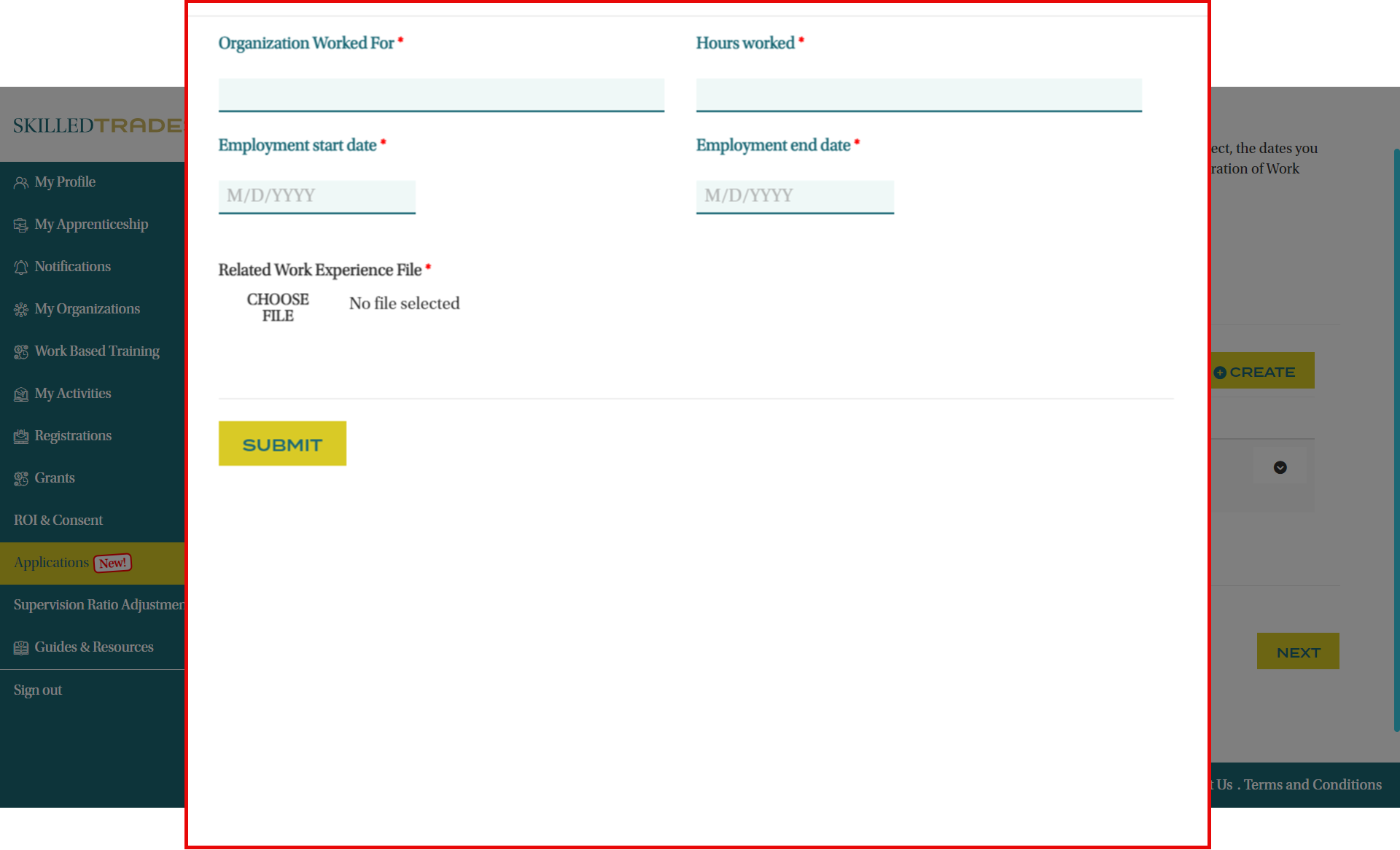
Employer declaration or the Statutory declaration form can be downloaded from the link provided in the Work Experience Summary page. Once the form has been filled out and signed, attach it to your application.
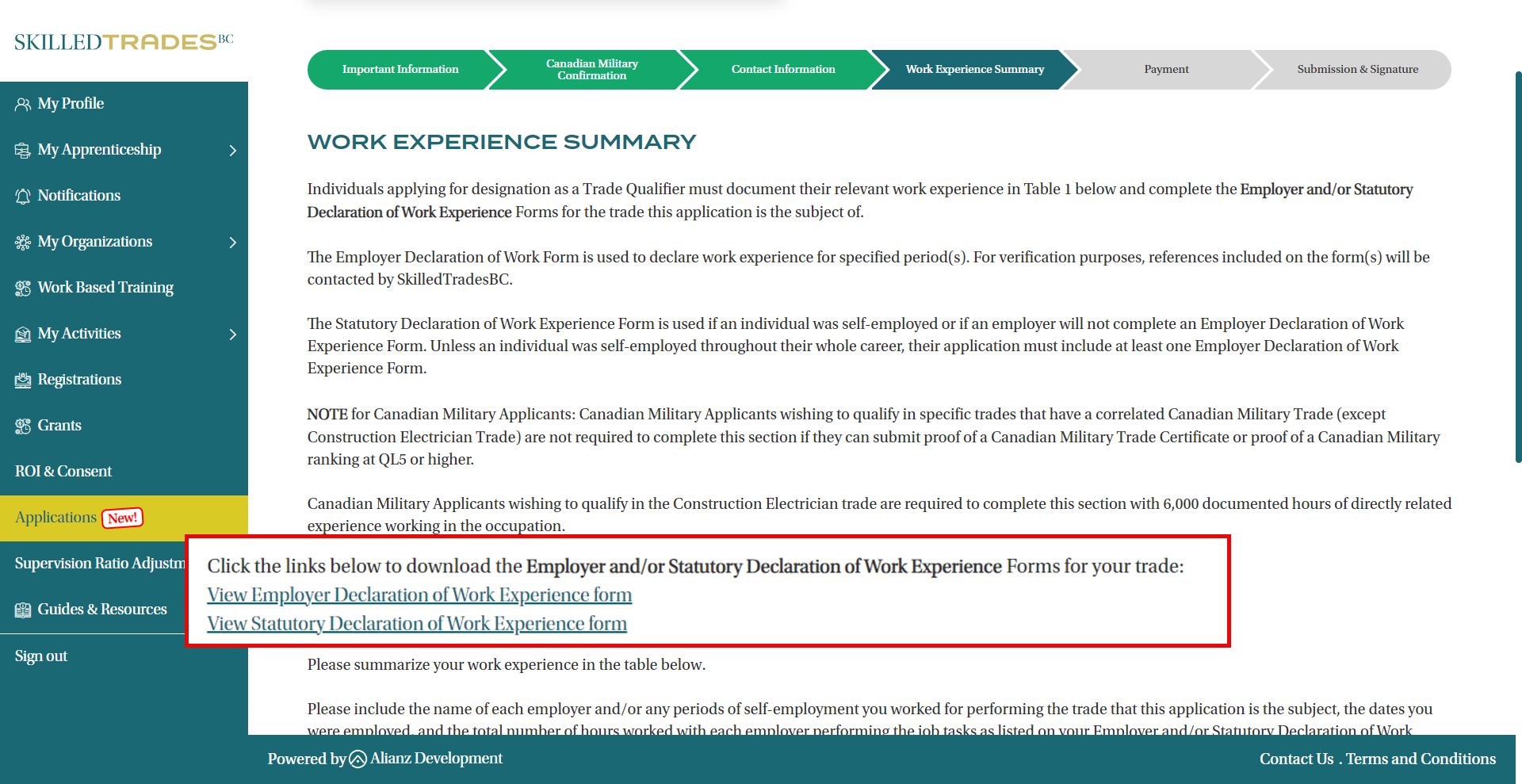
STEP 10: On the Payment Information page, a message will be displayed saying that you are exempt from paying the fees until further notice. Click on the Next button.
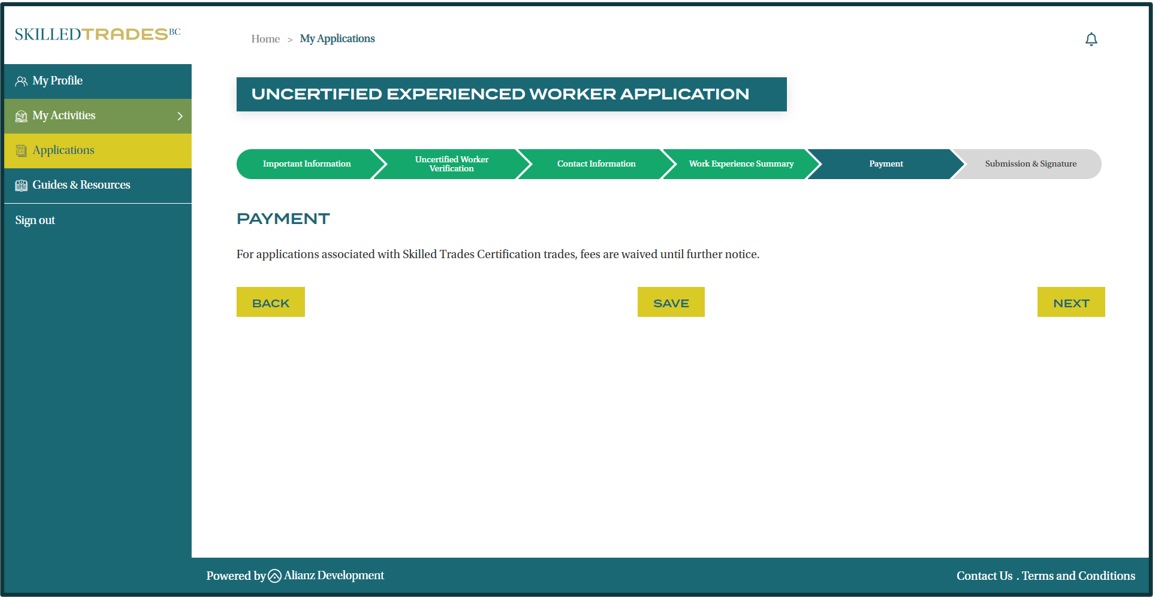
STEP 11: On the Submission and Signature page, you will be asked to consent and confirm the Uncertified Experienced Worker application. Click Submit after checking all the boxes.
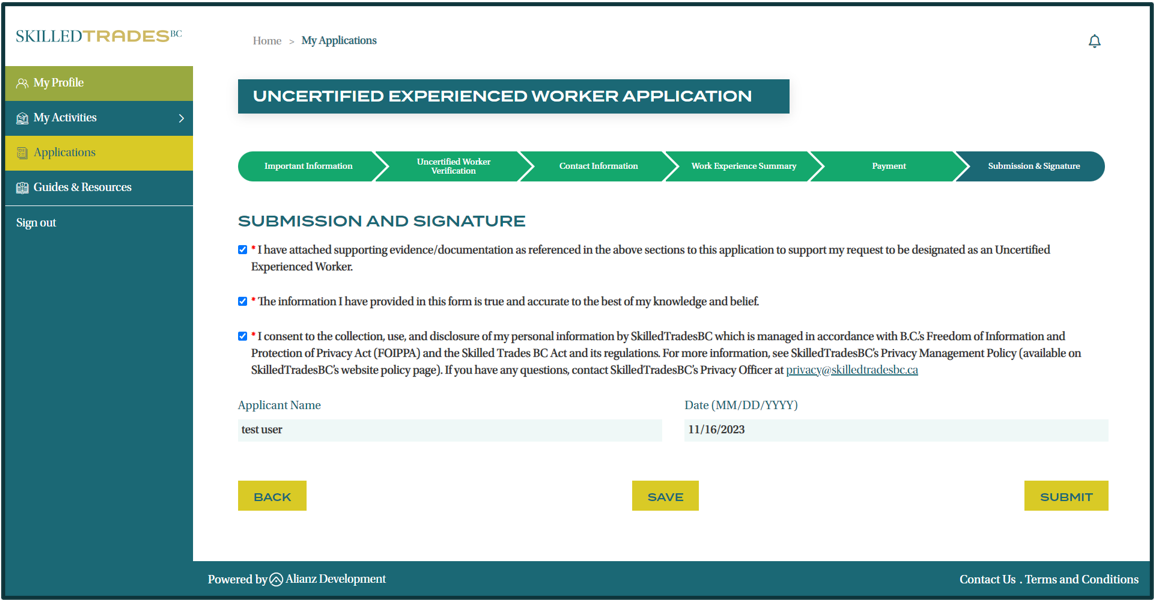
Once submitted, you will be redirected to the application page. Here you can track your application status.
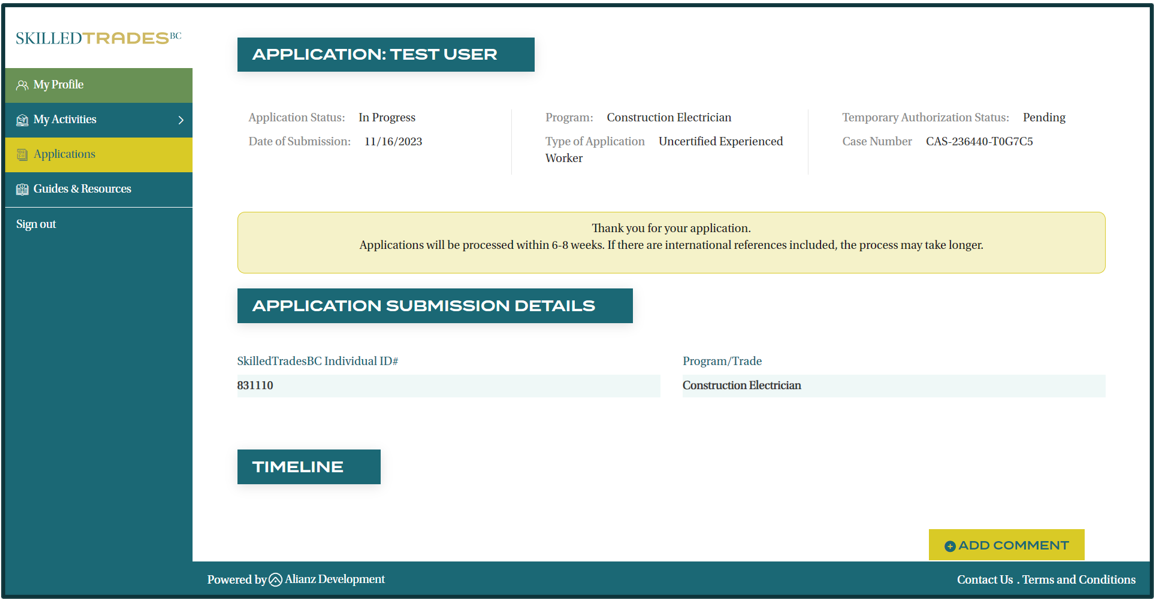
You can also add comments to support your application on this page.