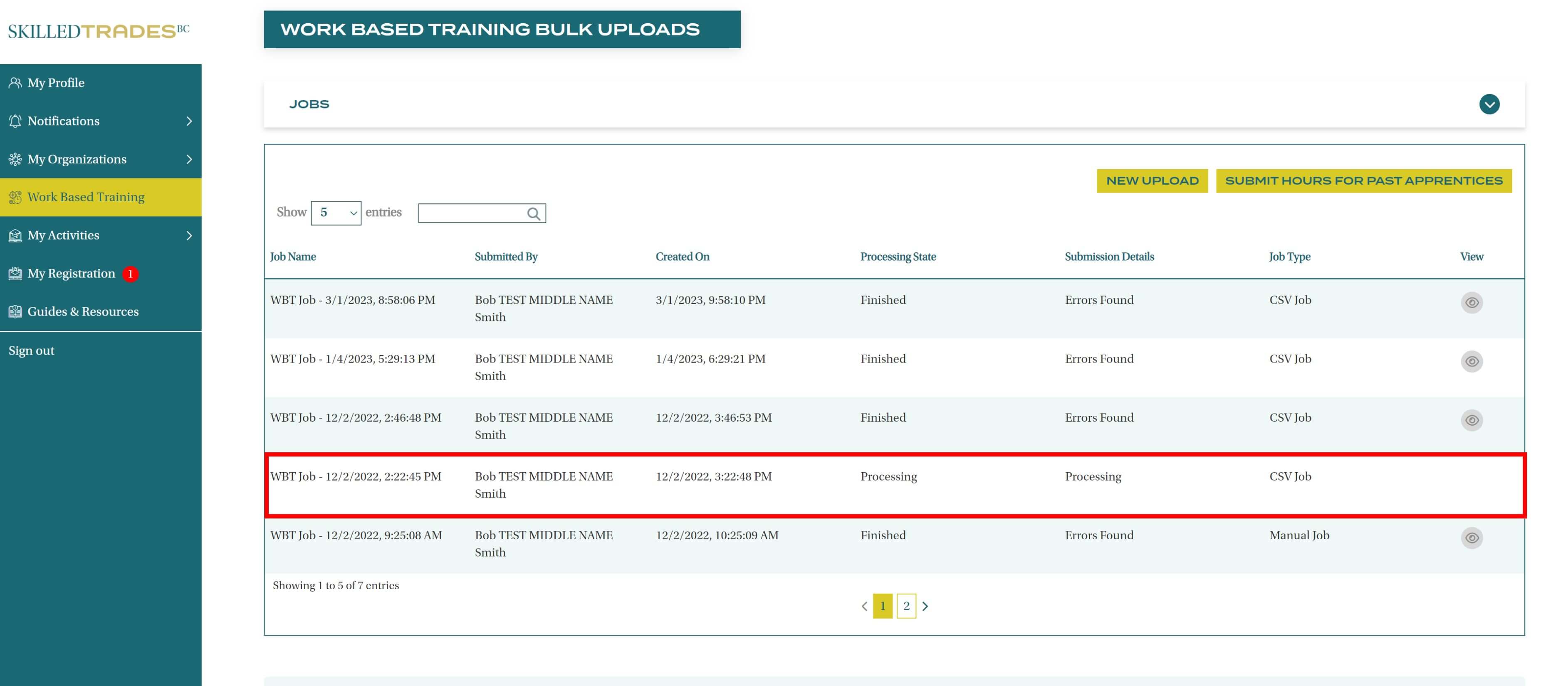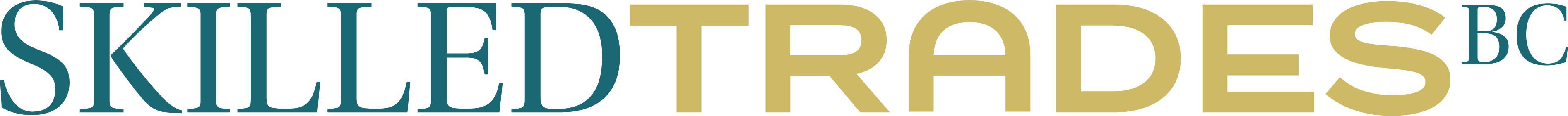Navigate to the Work-Based Training section in the SkilledTradesBC portal.
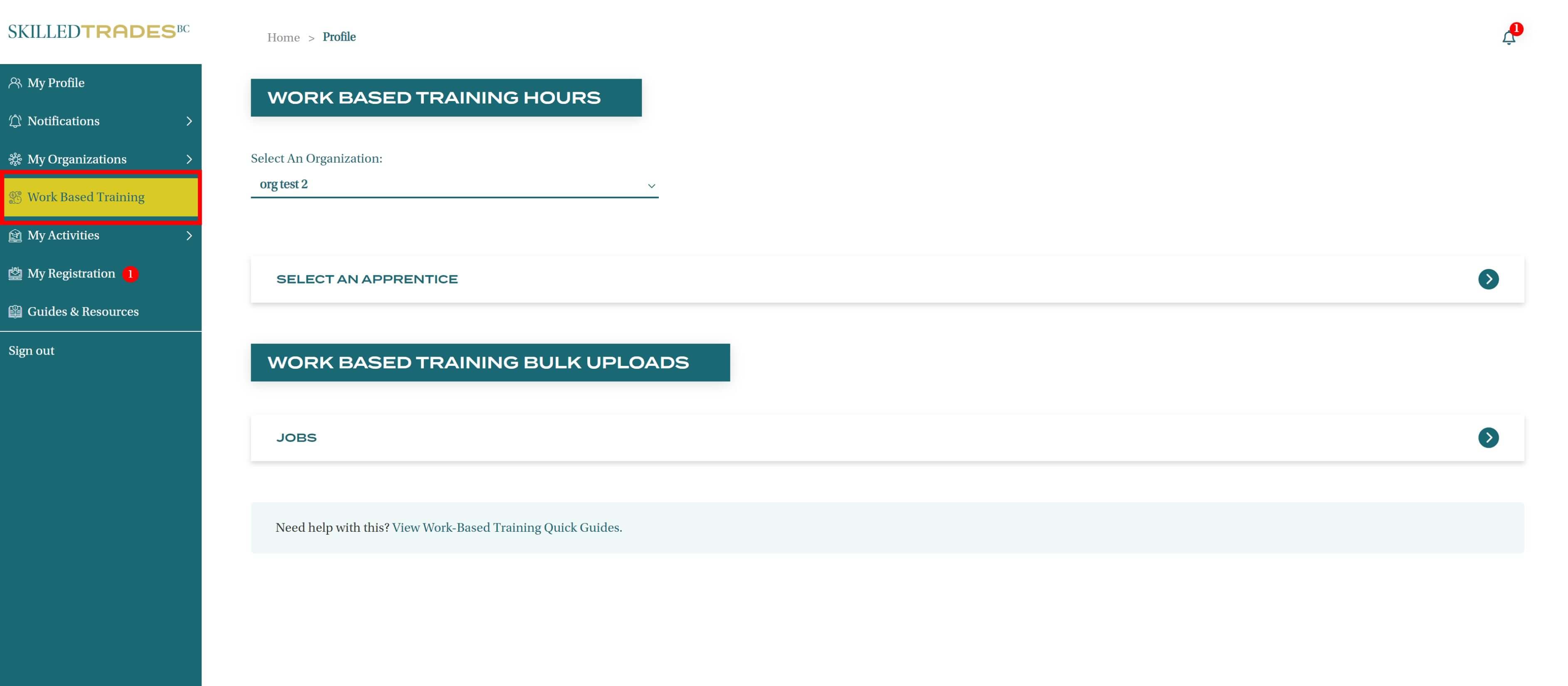
Click on New Upload under Work-Based Training Bulk Upload Jobs section.
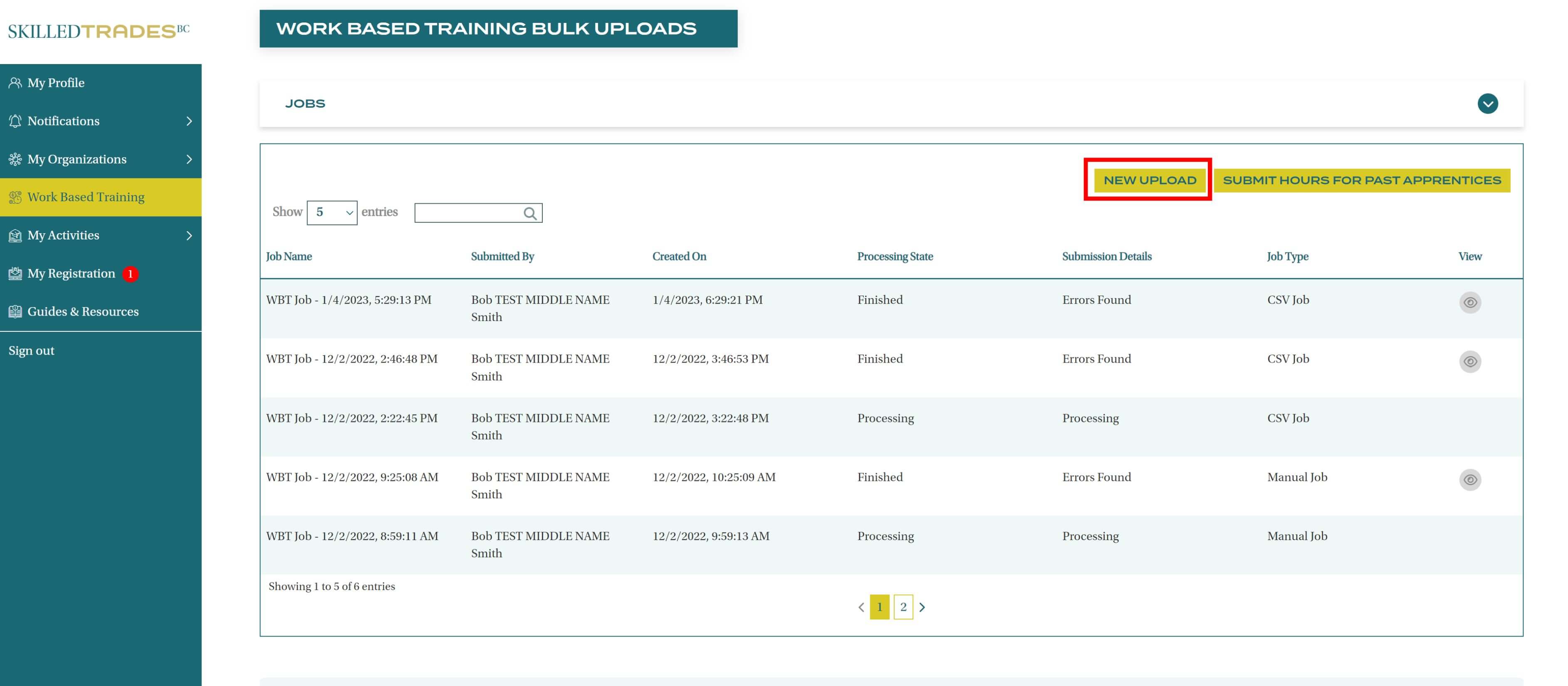
Select the Excel Bulk Upload option.
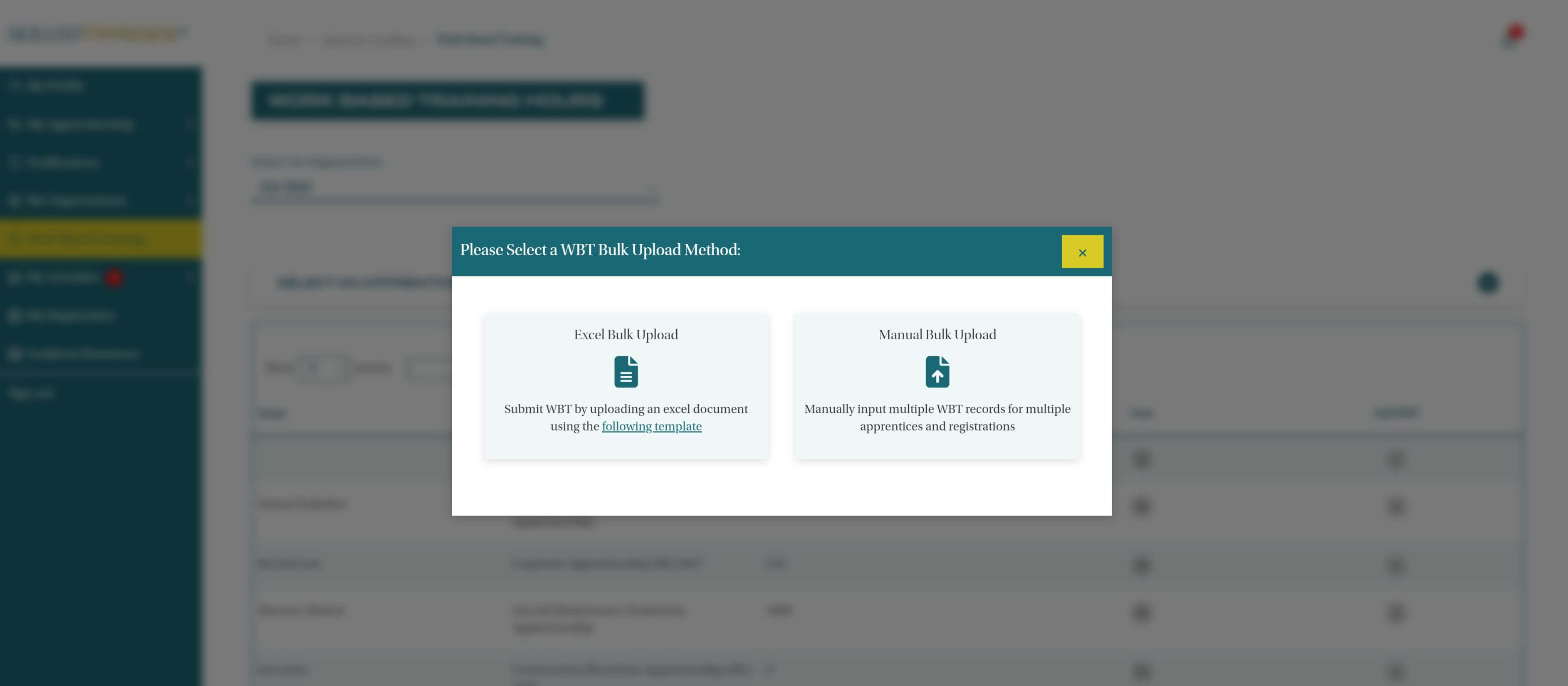
Click Choose File to upload the spreadsheet with work-based training data.
Once the spreadsheet is uploaded, click Next.
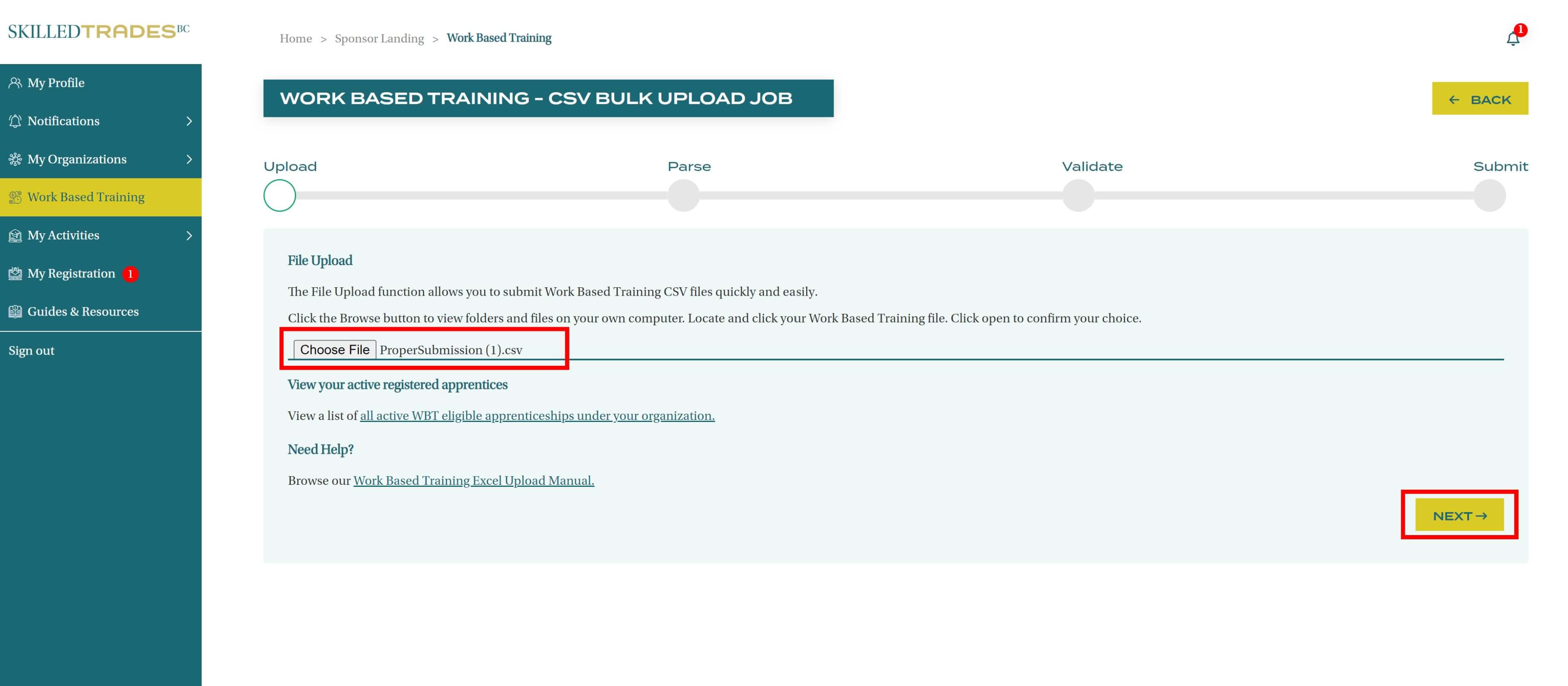
Files are parsed to ensure the correct format is followed.
Click Next.

Review and validate the records. The records can be edited or deleted.
Click Next.

Complete the attestation.
Click Submit.
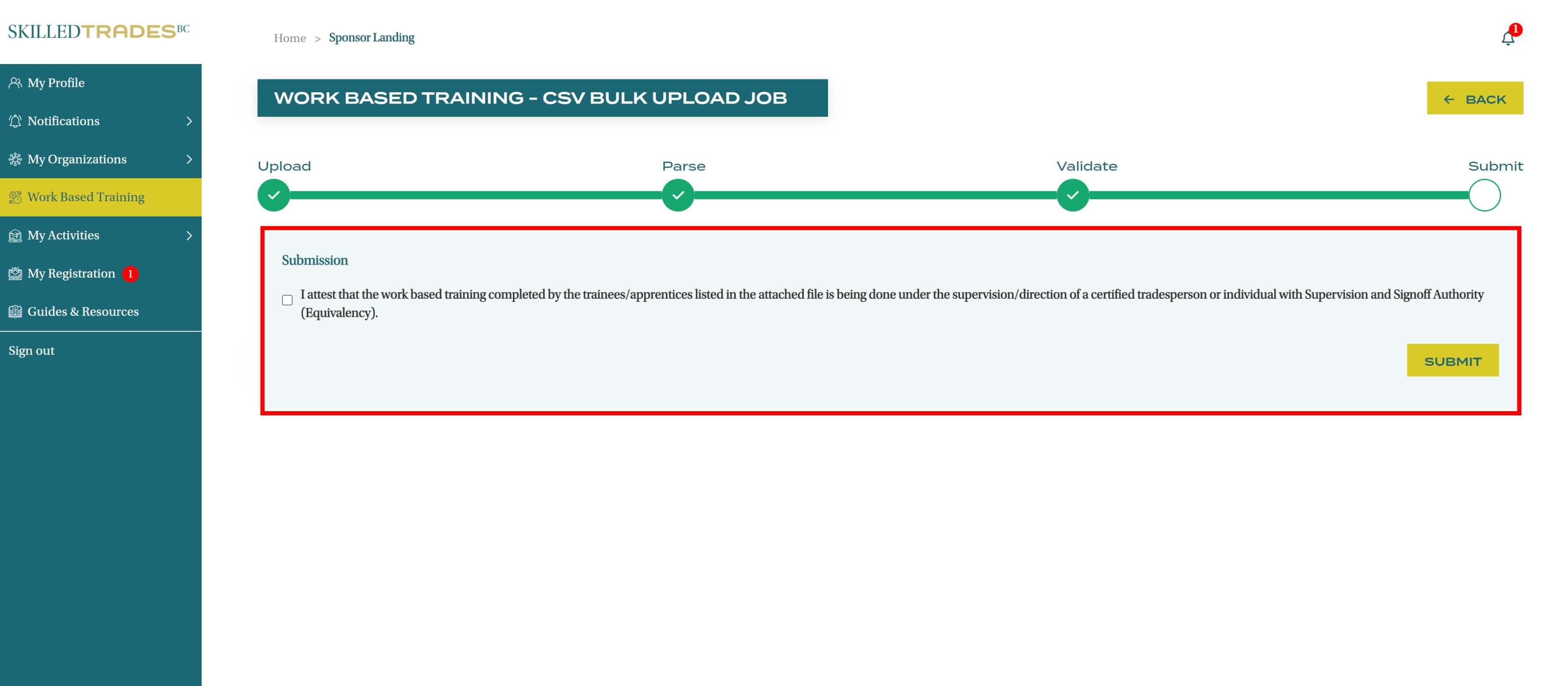
The work-based training records are successfully submitted and can be viewed from the Work-Based Training Bulk Upload Jobs option.