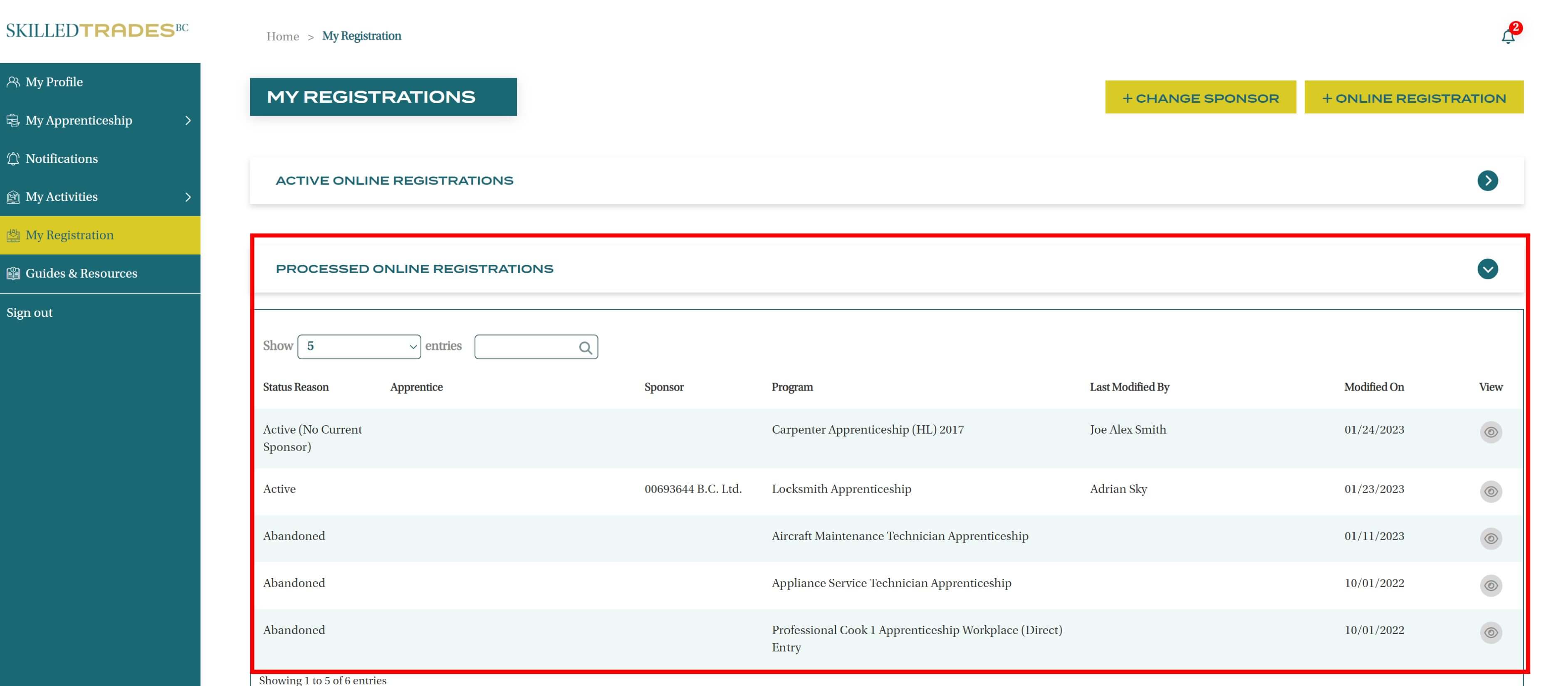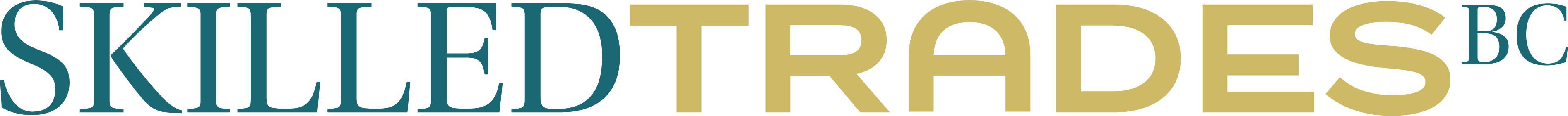Apprentices can initiate their apprenticeship registration via the Online Registration in the SkilledTradesBC portal.
Navigate to the Online Registration section in the SkilledTradesBC portal.
Click + Online Registration.
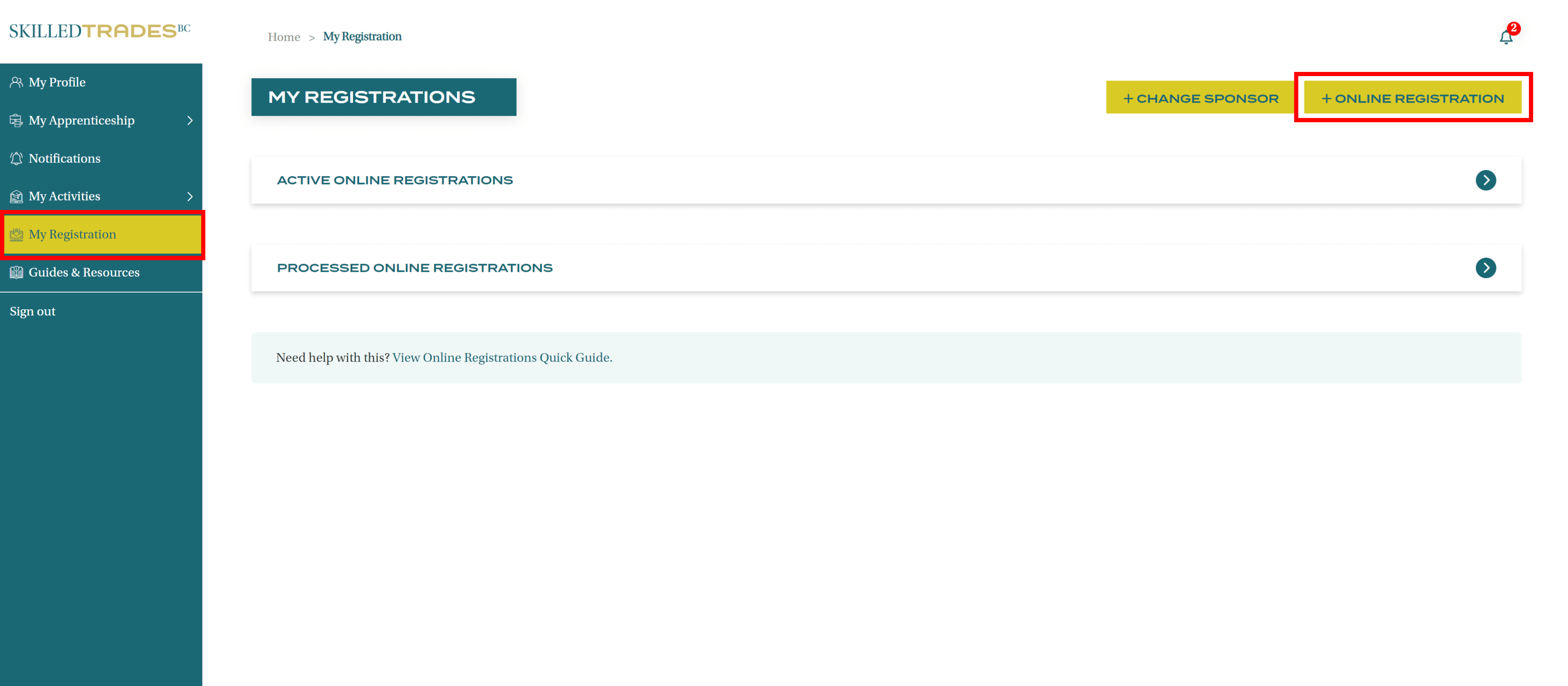
Enter the Trade and Program you would like to pursue.
You must have your sponsor’s organization ID.
DO NOT include the “0” in front as it does not bring up the organization.
Select Yes or No for Out of Province experience.
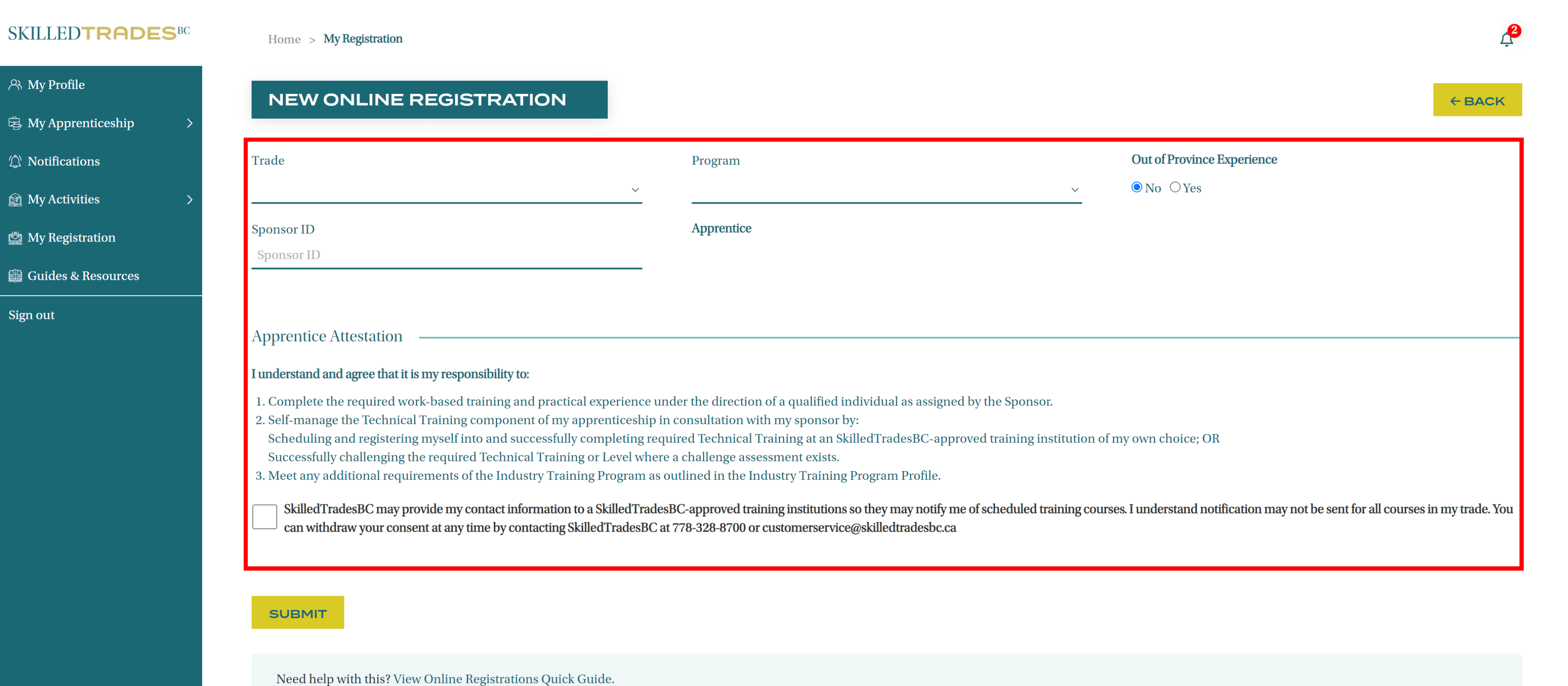
Review and complete the Apprentice Attestation.
Click Submit.
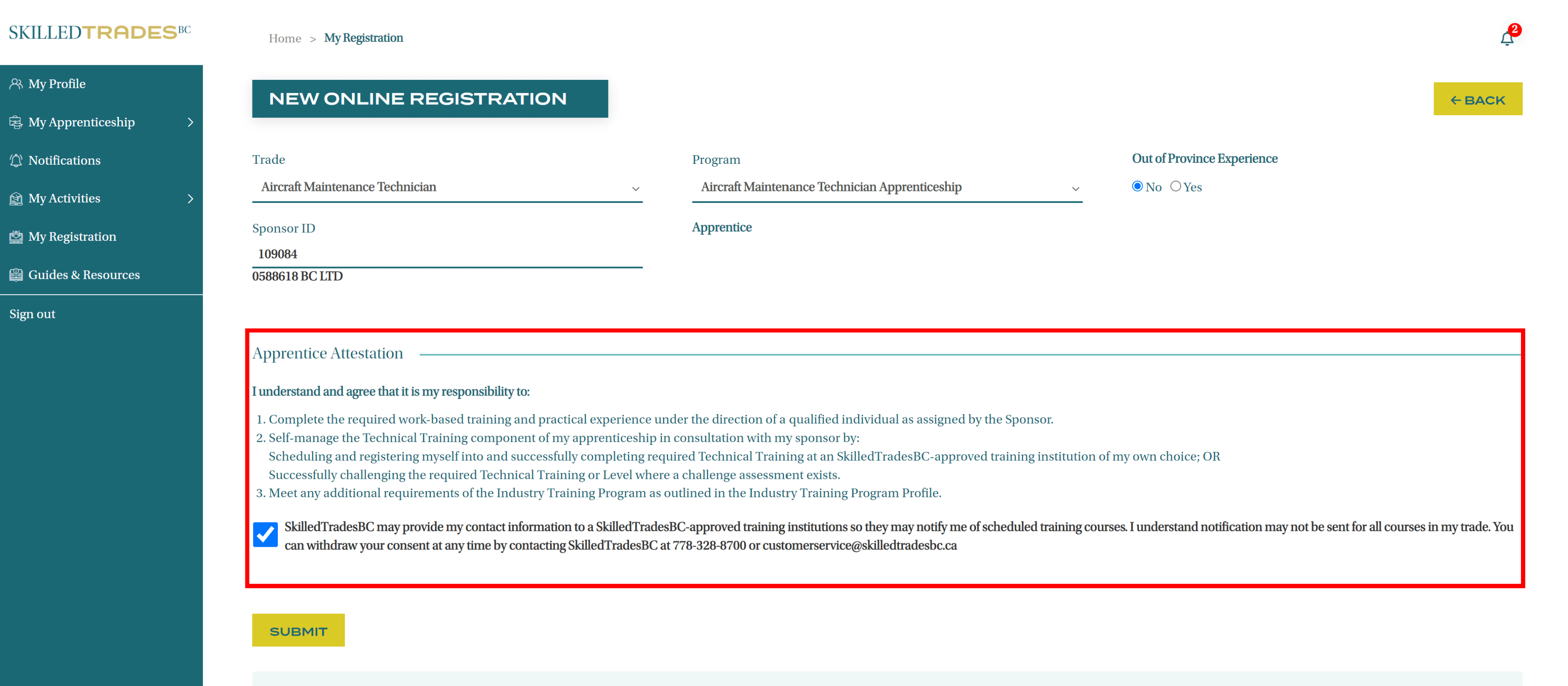
Upon submission, the registration appears under the Active Online Registrations.
The registration request is sent to the sponsor for review.
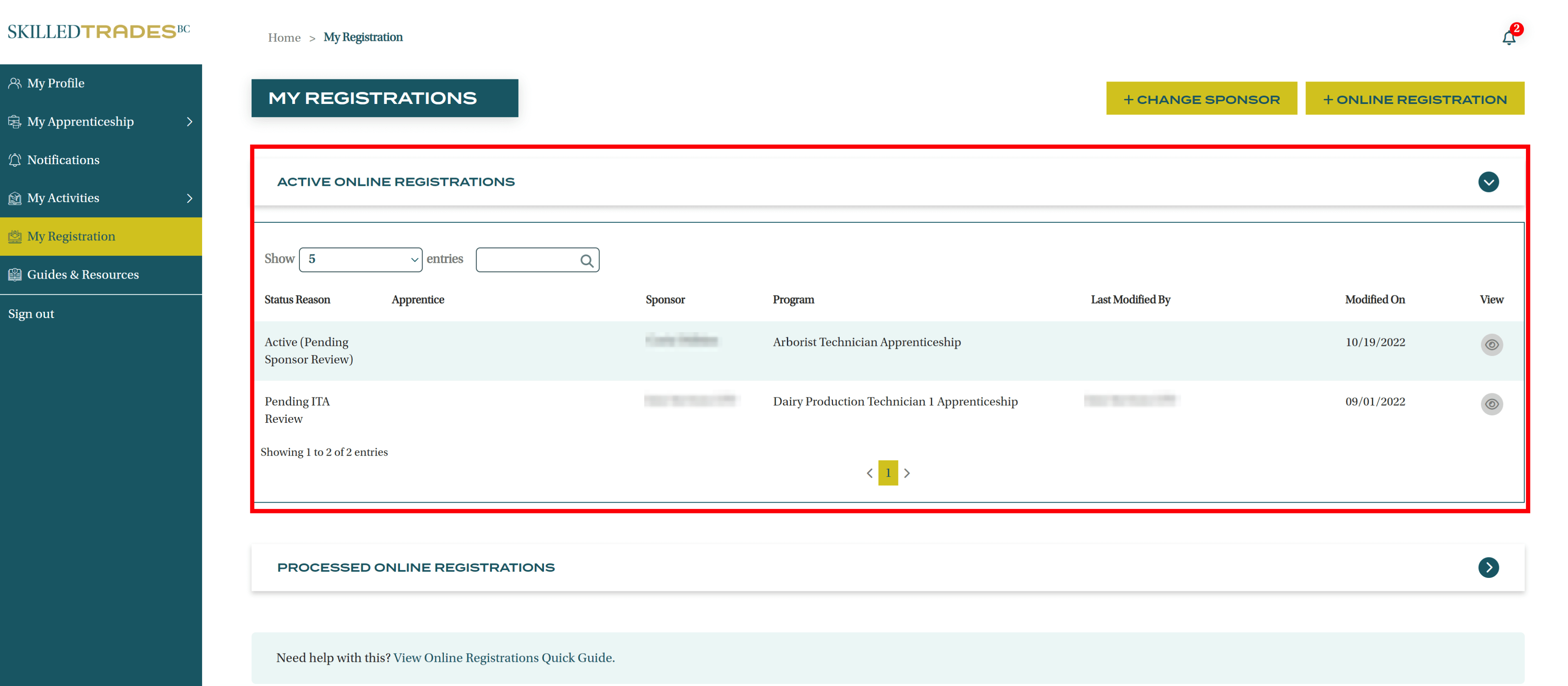
Upon sponsor review, some registrations may need SkilledTradesBC review.
The status reason changes to Pending SkilledTradesBC Review.
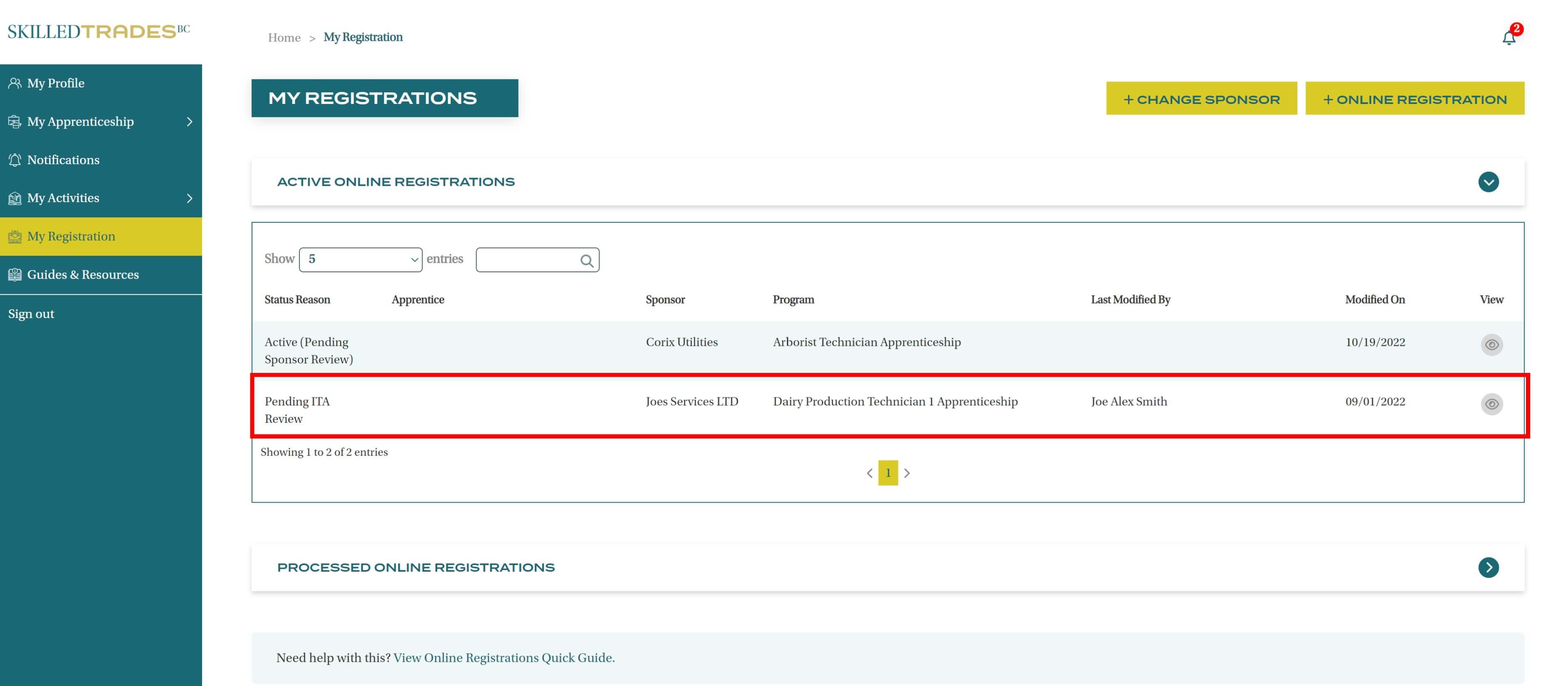
After SkilledTradesBC has reviewed and approved the registration request, you can view it under the Processed Online Registration section.