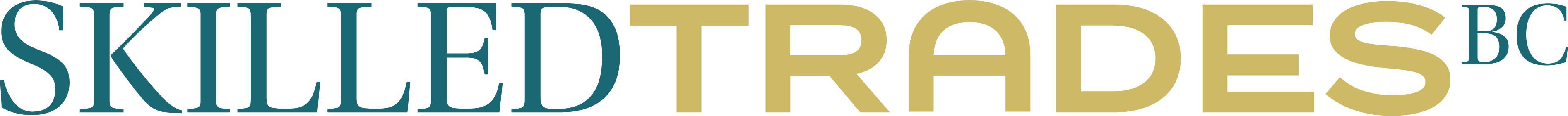Introduction
The SkilledTradesBC Portal is easily accessible from any computer or mobile device, allowing users to access information and manage activities regarding their apprenticeship and sponsorship anywhere anytime.
Key Features
- Edit personal information
- Submit forms
- Receive updates from the SkilledTradesBC
- Submit and manage requests
- Provide feedback
Who Can Access the SkilledTradesBC Portal
- Users who have an active registration with the SkilledTradesBC.
- New users seeking to register their organization or apprenticeship with the SkilledTradesBC.
This guide details the steps a new user can follow to register with the SkilledTradesBC via the SkilledTradesBC Portal.
Account Registration
Navigate to the SkilledTradesBC Portal registration/login page by entering the SkilledTradesBC Portal URL on your web browser.
https://portal.skilledtradesbc.ca/
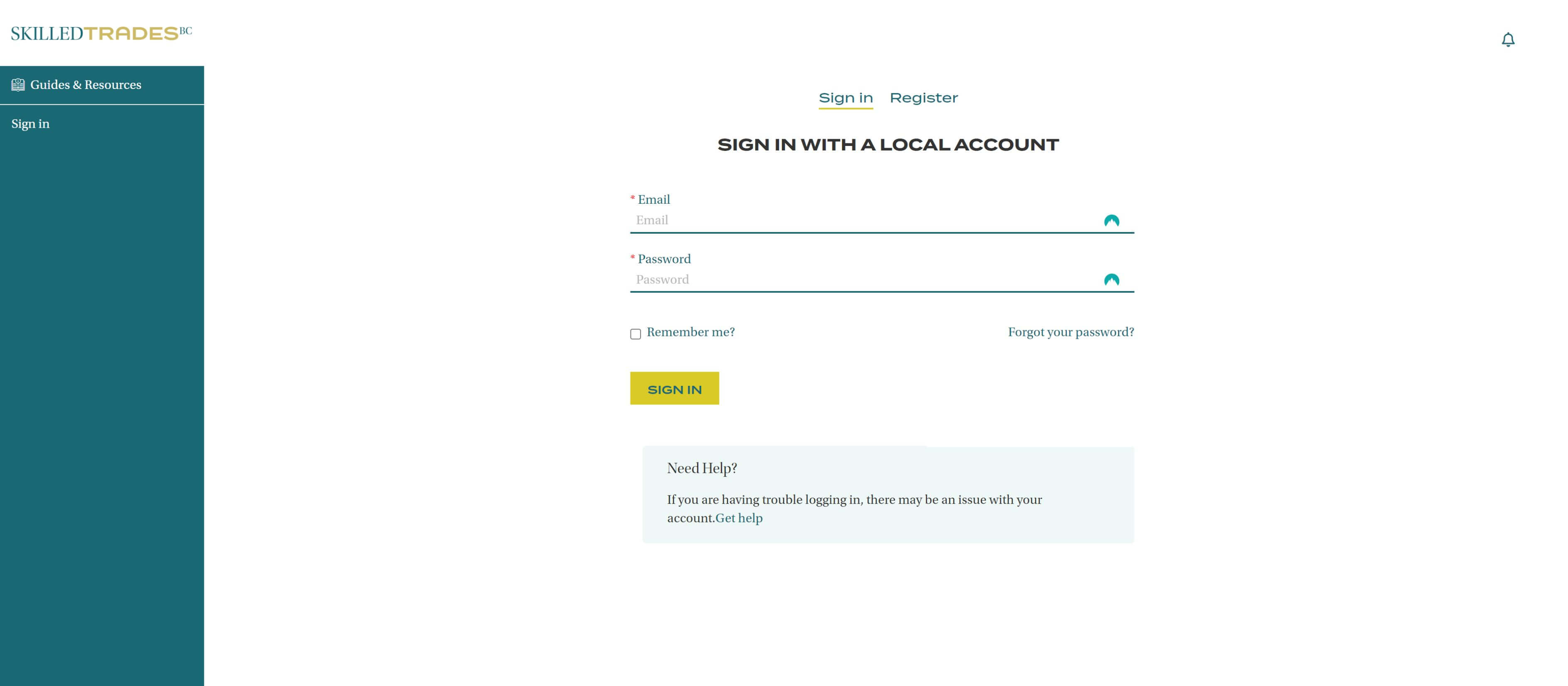
Click Register.
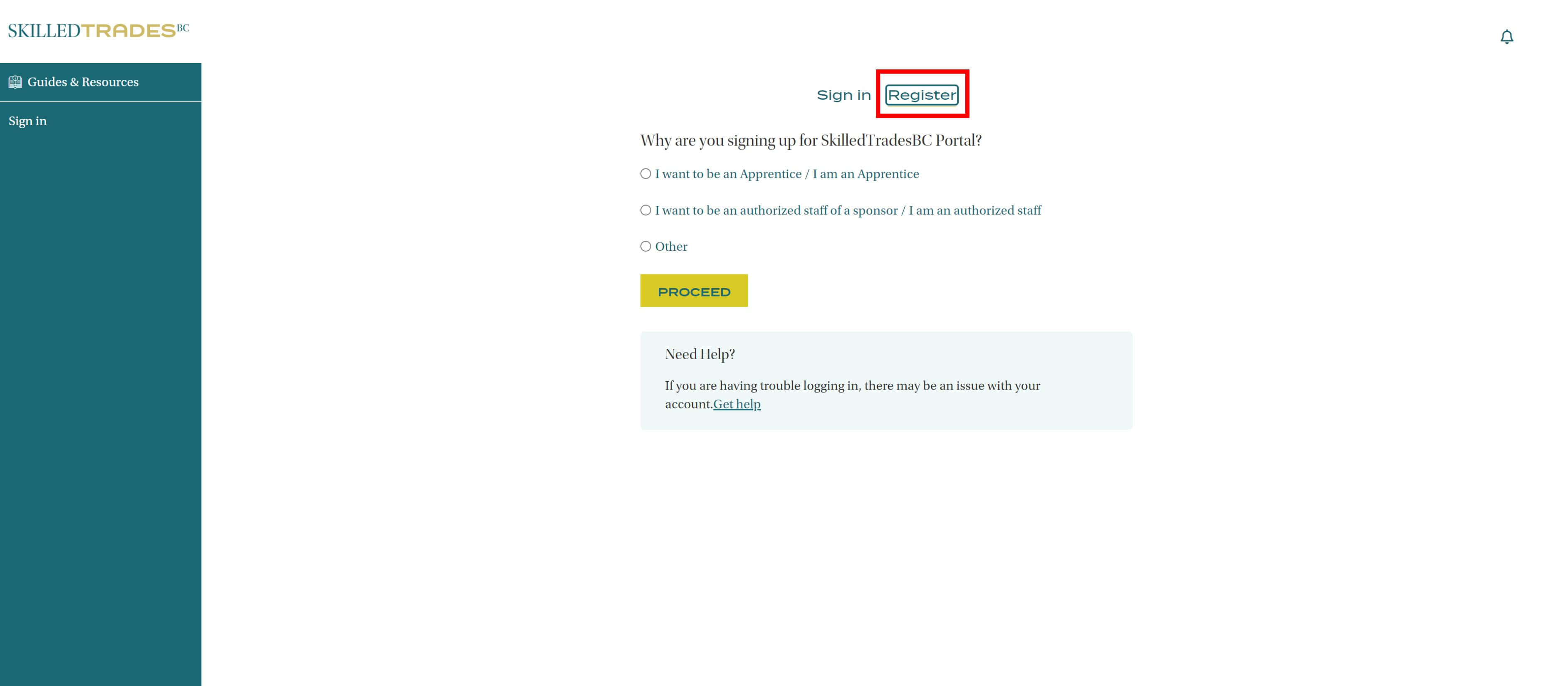
Why are you signing up for the SkilledTradesBC Portal?
Individuals who want to register in a trade program as an apprentice must select the “I want to be an apprentice” option on the Register page.
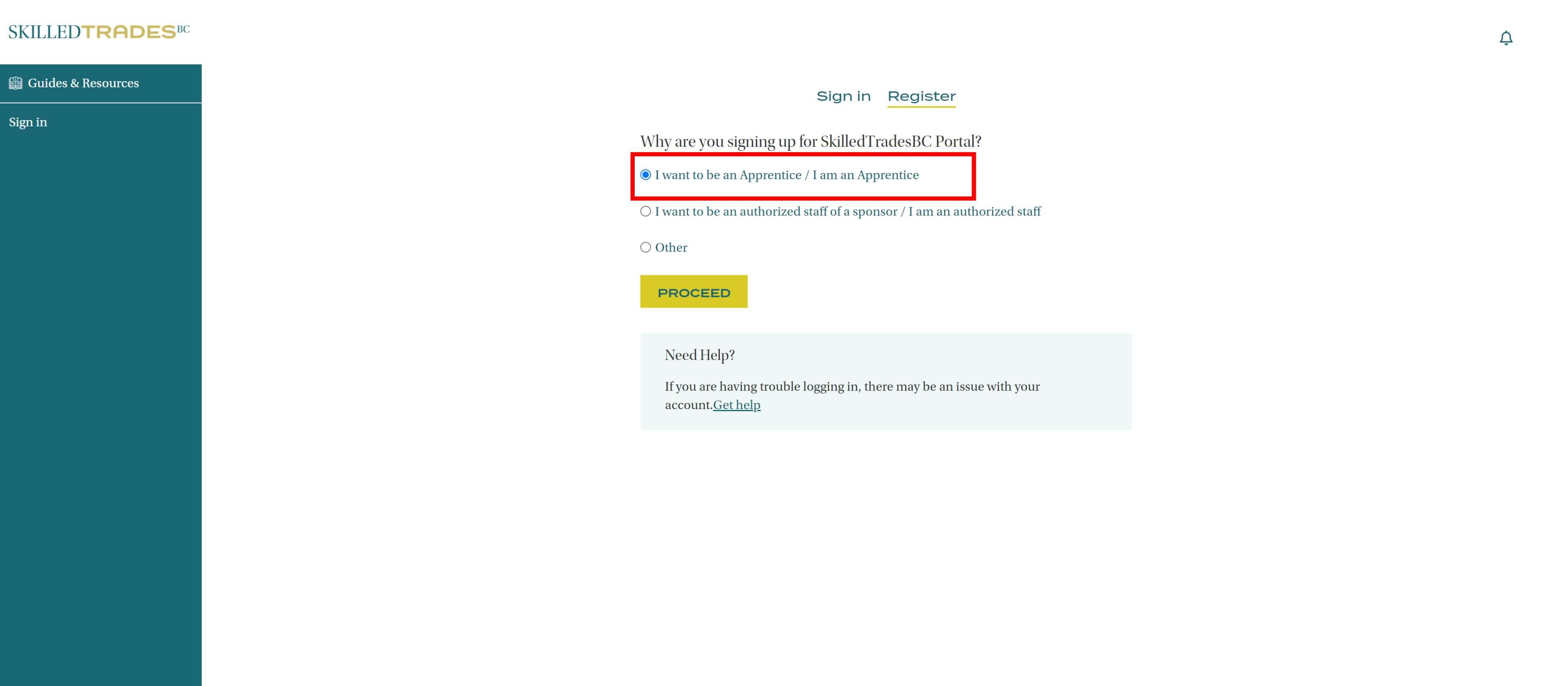
Individuals who are signing up as an authorized staff for an existing organization must select the “I want to be an authorized staff” option on the Register page.
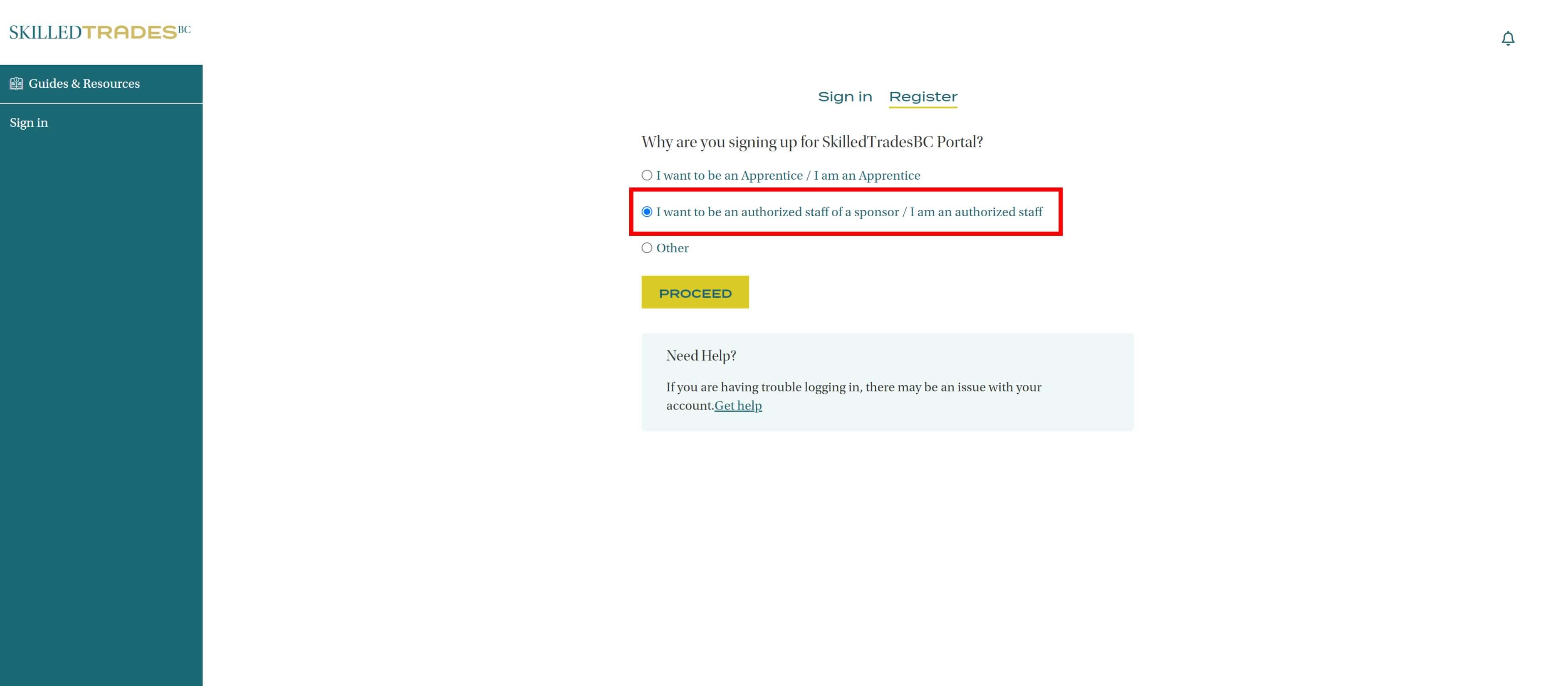
Individuals who would like to sign up as a new organization or sponsor, youth apprentice, or challenger must select the “Other” option on the Register page.
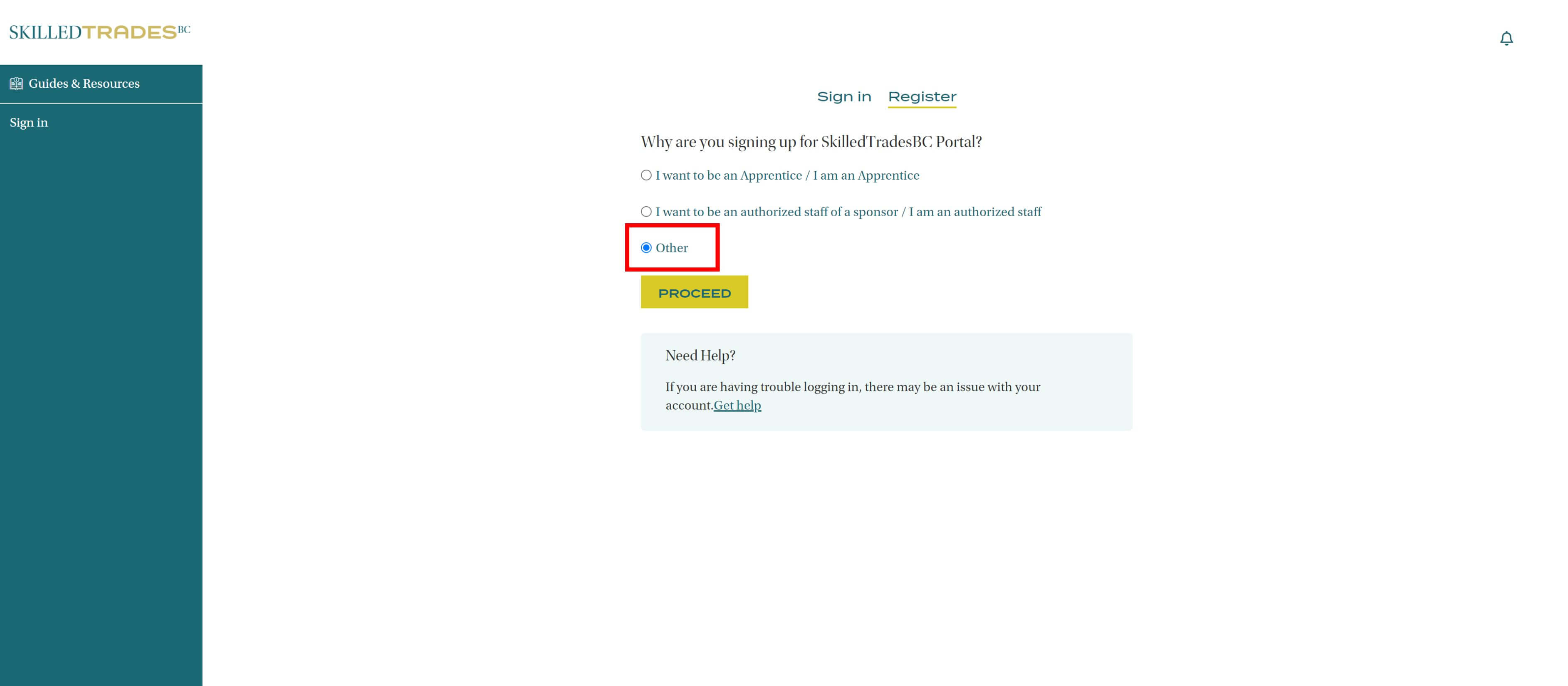
Users who select “Other” will be directed to contact the SkilledTradesBC Customer Service to assist them with the SkilledTradesBC Portal sign-up process.
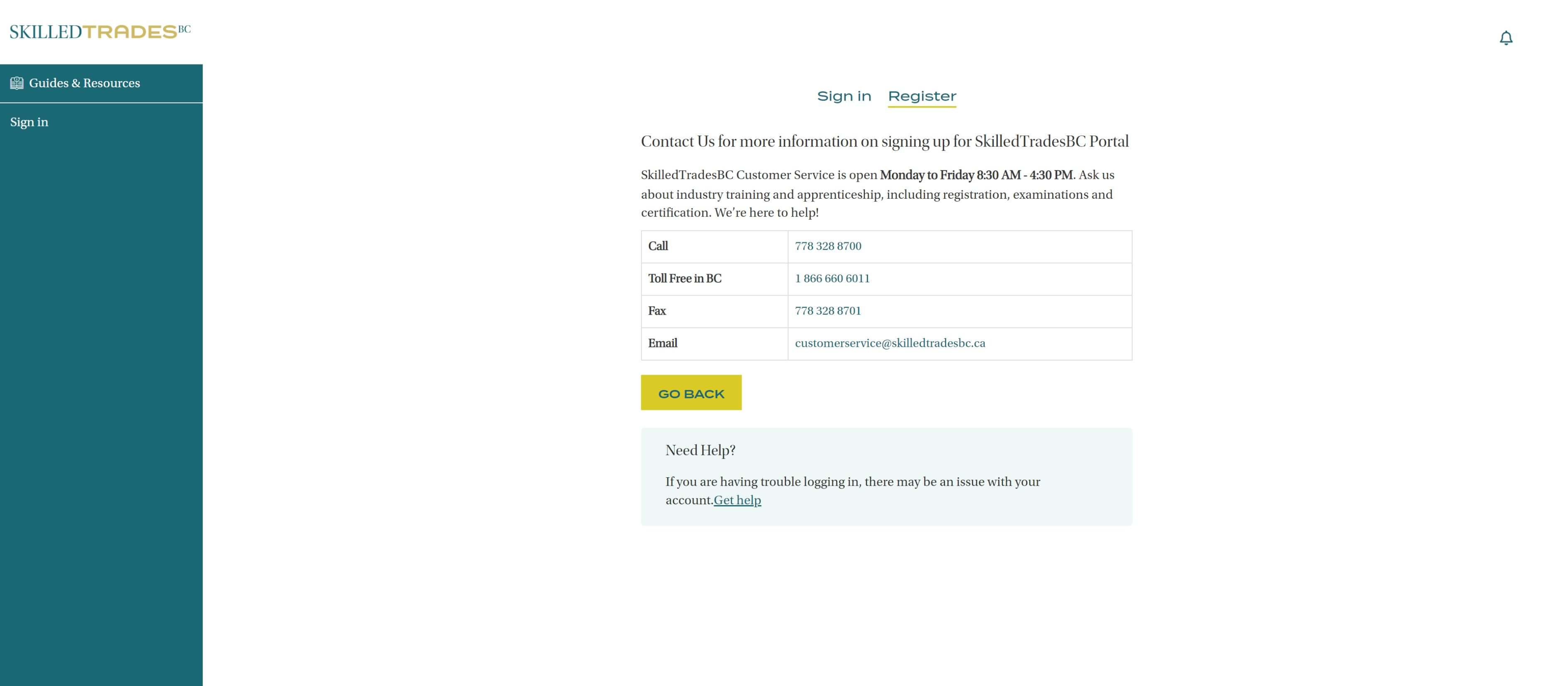
Registration Information
Users must enter their details in the fields presented. All fields are mandatory:
- Email - will be used for future logins and all the communication from SkilledTradesBC
- First Name
- Last Name
- Gender
- Do you identify as Indigenous
- Birthdate
- Password
- Confirm Password
Password Requirements
- Must be at least 8 characters long.
- Must be a combination of upper-case, lower-case letters, digits, and special characters (e.g. ! # %...) (At least 3 out of 4 categories).
- Must not contain First and Last name, Email Address and Date of Birth.
- Users can refer to the password strength bar to create a strong password.
- Password should not contain SkilledTradesBC ID (if applicable) or organization ID (if applicable).
- Cannot set up a password that has been used in the past.
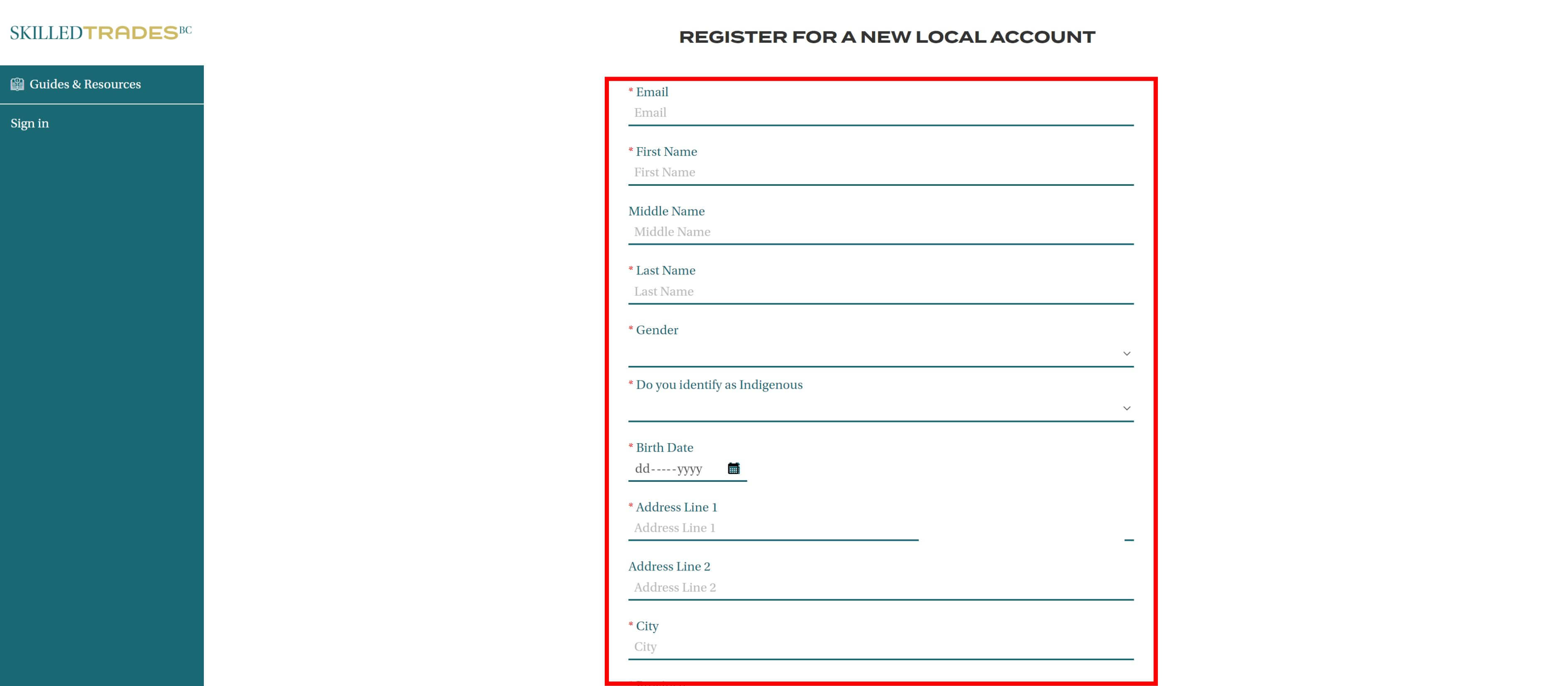
Complete all the fields and click Register.
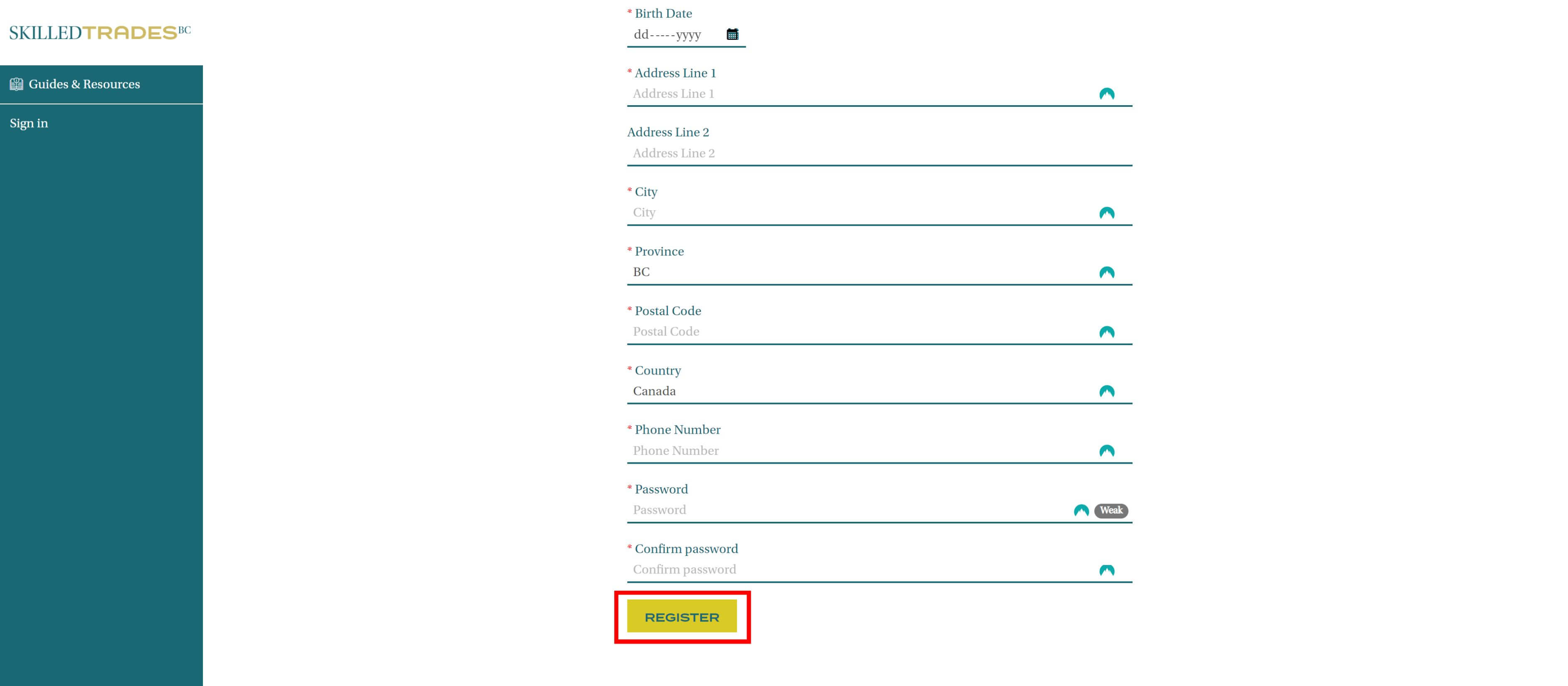
Terms and Conditions
Before proceeding to the next page, users must:
- Read the Terms and Conditions
- Check the box to agree to the Terms and Conditions
- Click on I Agree
Users cannot proceed to the next page without accepting the Terms and Conditions.
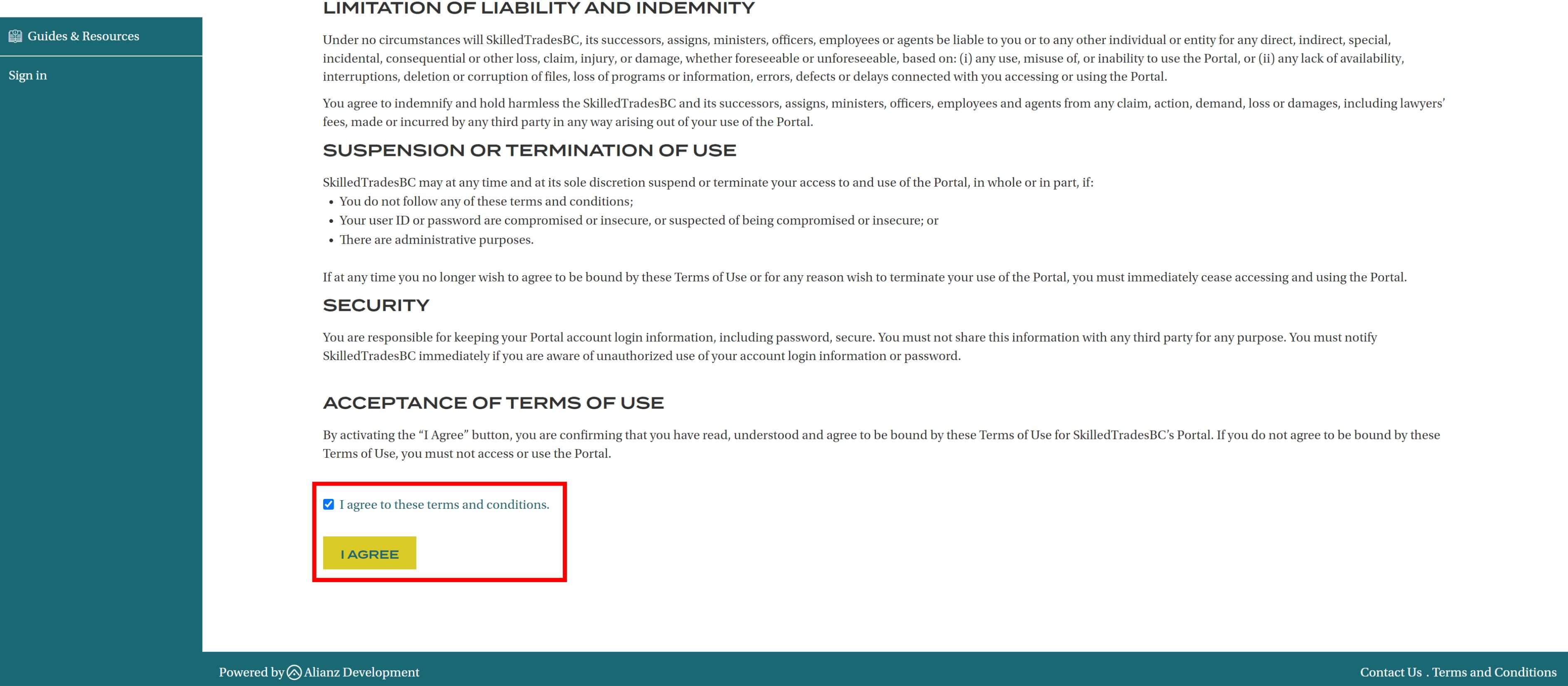
Personal Information
On the next page, the personal information you have filled out will be displayed.
The following fields are auto-populated based on the information filled during the account registration and cannot be modified:
- First Name
- Middle Name
- Last Name
- Date of Birth
- Gender value
- Do you identify as an Indigenous person value
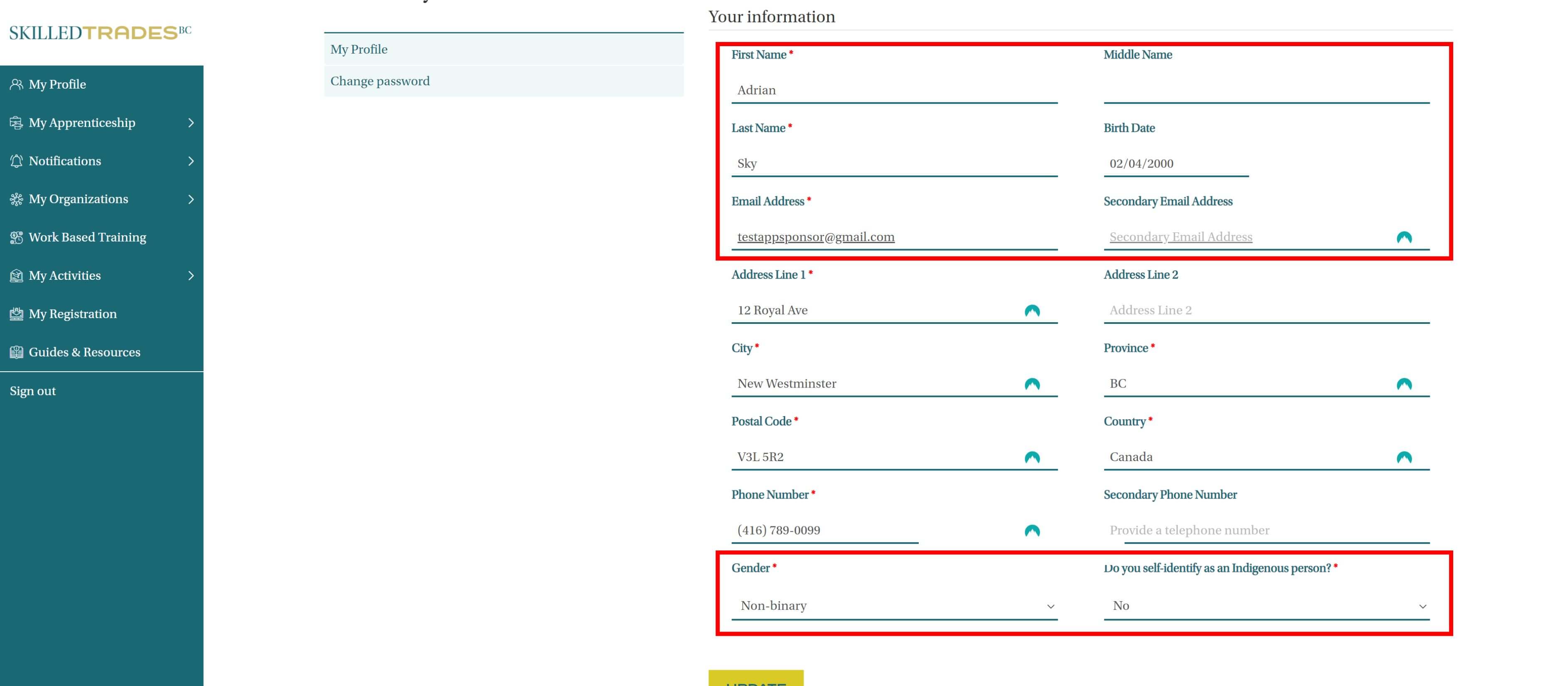
Complete the rest of the profile with the following details:
- Address (mandatory)
- Phone Number (mandatory)
- Secondary Phone Number (optional)
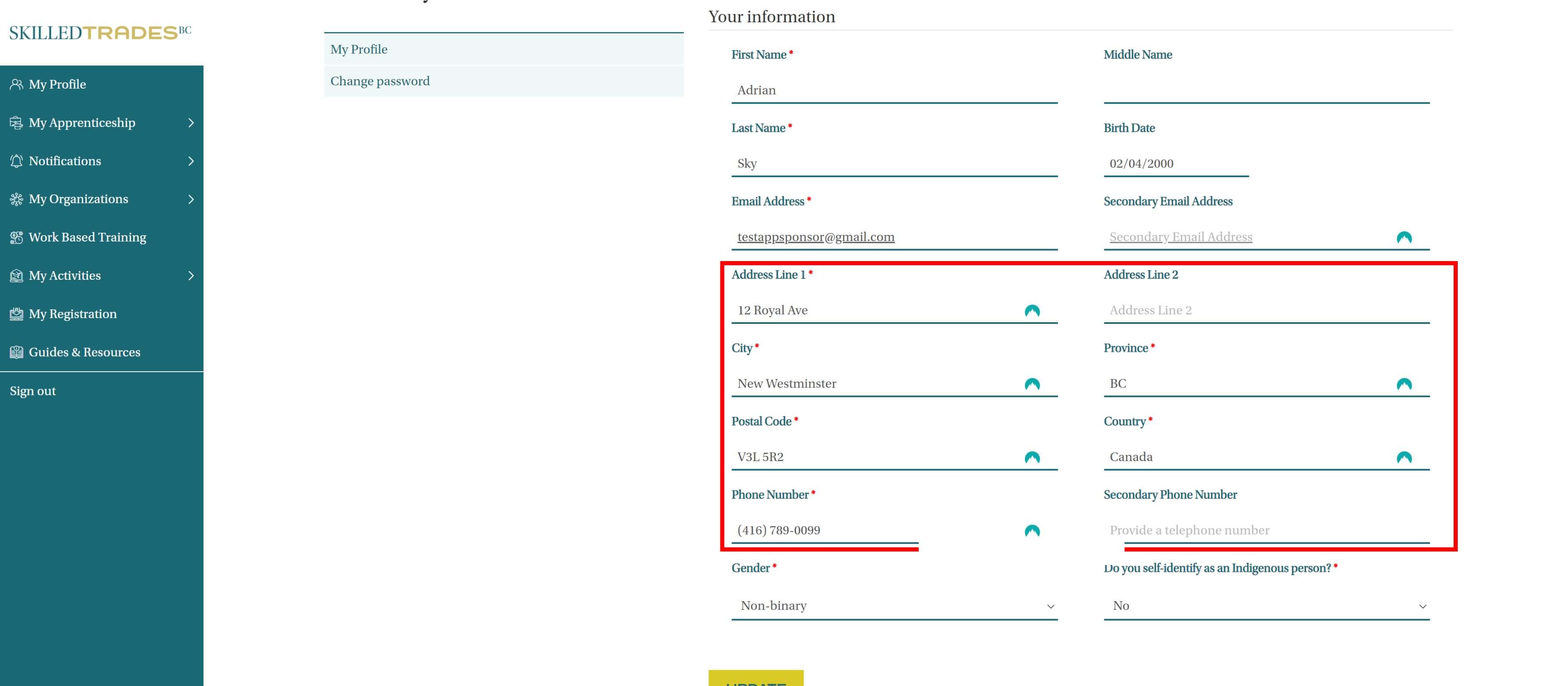
We recommend that users provide as much information as possible. This will help the SkilledTradesBC’s Customer Service Team ensure effective and timely communication regarding important matters.
To submit the form, all the mandatory fields must be completed. Once all the fields are completed, click on Update. At this point, a new SkilledTradesBC Portal account has now been created!
The information will be stored on the user’s profile and users may access it at any time in the Portal.
For apprentices registering for their trade program, continue to the next steps.
Next Steps
Register for a trade program
Users who have selected the “I want to be an apprentice” option at the time of sign-up will be directed to initiate their apprenticeship registration process in the Online Registration section of the SkilledTradesBC Portal.
I want to be an authorized staff
Users who selected “I want to be an authorized staff” option at the time of sign-up are required to provide their SkilledTradesBC ID to their sponsor, who will then receive instructions to add them as an authorized staff member in the organization.
Accessing My Profile
Click on My Profile to view a summary of your personal information in the SkilledTradesBC Portal.
To view or update the information, click on the Edit Profile button on the top right of the screen.

Account Sign-Up - Error Message
The sign-up process detailed in this guide must be followed only by new apprentices or new authorized staff members. All active apprentices and sponsors must redeem the invitation link that is sent to their registered email address in to sign-up for the SkilledTradesBC Portal.
If an active apprentice or sponsor attempts to register for the SkilledTradesBC Portal, they will get an error message directing them to redeem the invitation link.